A colleague came to me with an interesting request:
We want to put Key Vault behind a firewall, but when we do that it means that Azure Data Factory can no longer access the secrets. Is there a way to whitelist the IP addresses for a given Azure Data Centre?
The short answer is: Yes.
By default, the following option is enabled on Azure Key Vault under the Firewalls and virtual networks blade.
For most users, having unrestricted access from external networks to a resource that holds secrets, certificates and other sensitive information is a big red flag.
If we choose to only allow access from Selected Networks we get the following options opening up for us:
Note that trusted Microsoft services is not an extensive list and does not include Azure Data Factory.
Therefore we need to whitelist a series of IP Addresses in the firewall rules. The list of IP Addresses are published by Microsoft and are updated on a weekly basis. The IP addresses are published in an XML document, which isn’t always the best format when one needs to update firewalls in Azure.
Shredding XML
To update the Firewall in Azure, we’re going to use PowerShell to shred the XML and extract the IP ranges for a given region. Then, we’re going to use the updated Azure PowerShell module to register the IP ranges against the Key Vault.
Using the last command, we can check that the IP ranges have been registered successfully. You should see something like:
There we have it, explicit IP whitelisting of Azure Data Centres so we can lock down Azure resources, only opening up access when we need to.
Update
Key Vault is currently limited to 127 firewall rules. If you are adding a region with more than 127 IP ranges, you might have an issue…

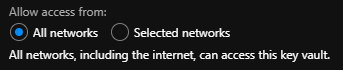
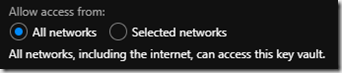
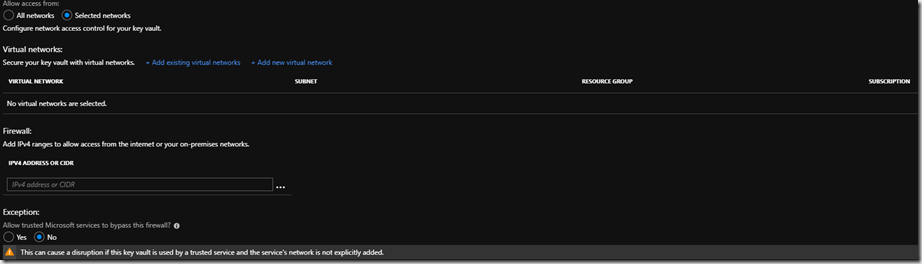

Introduction to Data Wrangler in Microsoft Fabric
What is Data Wrangler? A key selling point of Microsoft Fabric is the Data Science
Jul
Autogen Power BI Model in Tabular Editor
In the realm of business intelligence, Power BI has emerged as a powerful tool for
Jul
Microsoft Healthcare Accelerator for Fabric
Microsoft released the Healthcare Data Solutions in Microsoft Fabric in Q1 2024. It was introduced
Jul
Unlock the Power of Colour: Make Your Power BI Reports Pop
Colour is a powerful visual tool that can enhance the appeal and readability of your
Jul
Python vs. PySpark: Navigating Data Analytics in Databricks – Part 2
Part 2: Exploring Advanced Functionalities in Databricks Welcome back to our Databricks journey! In this
May
GPT-4 with Vision vs Custom Vision in Anomaly Detection
Businesses today are generating data at an unprecedented rate. Automated processing of data is essential
May
Exploring DALL·E Capabilities
What is DALL·E? DALL·E is text-to-image generation system developed by OpenAI using deep learning methodologies.
May
Using Copilot Studio to Develop a HR Policy Bot
The next addition to Microsoft’s generative AI and large language model tools is Microsoft Copilot
Apr