The next addition to Microsoft’s generative AI and large language model tools is Microsoft Copilot Studio!
Copilot Studio is a software-as-a-service provider that leverages Microsoft Power Platform technology to democratise the generative AI and LLM experience for all users. AI-driven copilots may be created with the help of Copilot Studio which can handle straightforward responses, frequently asked queries, or even offering advice in complex discussions.
Unlock Business Potential with Microsoft Copilot Studio using customisation, creation and management capabilities:
- Customise Copilot for Microsoft 365 to fit your own business needs
- Create, test, and publish independent copilots as well as unique GPTs
- Manage and secure your changes with the appropriate data, user controls, analytics, and access privileges.
Copilot Studio exposes the whole end-to-end lifecycle for modifications and standalone copilots. Users can design, launch, analyse, and manage anything from inside the same web interface.
Here are some key points about Copilot Studio:
- Goal: It enables you to create programmable AI assistants that improve client communications and expedite corporate procedures.
- Integration: The Copilots developed in Copilot Studio easily integrate with the rest of your Microsoft environment.
- No-Code Experience: To construct copilots, you don’t have to be a developer or data scientist. Anyone may start using the graphical interface with ease because of its guided, no-code design.
- Multilingual Support: Communicate with clients and staff in a variety of languages via websites, mobile applications, Facebook, Microsoft Teams, and any other channel that the Azure Bot Framework is compatible with.
What can be done with Microsoft Copilot Studio?
Copilot Studio offers a drag-and-drop low-code builder with logic and data connectivity options, which simplifies the process of creating and implementing a generative AI plugin for Microsoft 365.
Users can connect to backend APIs and actions, design custom GPTs, and even construct generative replies using their company knowledge by using the graphical builder. Additionally, users can add custom subject flows to generate answers.
Customise Existing Copilot Experiences
The capability to personalise your current generative AI experiences across a variety of Microsoft 365 contexts is one of Microsoft Copilot Studio’s key capabilities. As previously noted, you can quickly incorporate your company information into the Copilot services you use and personalise the Copilot assistants’ replies.
Microsoft even provides users of Microsoft Teams with a special edition of Copilot Studio. Businesses can use this solution to personalise Teams’ conversational interfaces by utilising common connections and data from the “Microsoft Dataverse.”
Power Automate connectors allow users to do a variety of tasks, such as building custom workflows and distributing distinct Copilot versions to various channels. This provides each user with their own customised, generative AI solution, elevating the Microsoft Teams Copilot experience to a new level.
Create Personalised Bots Using Generative AI
Standalone copilots are applications that utilise a conversational interface to respond to users’ natural language inquiries. In addition to managing user dialogue, copilots may also be required to perform tasks on behalf of the user on other systems or retrieve data from permitted databases.
Users can create, and release specialised, personalised standalone copilots for their companies. Certain jobs and responsibilities, like “IT support copilots” or “HR policy copilots,” can be supported by these systems. Anyone may begin creating in a matter of seconds because of the low-code graphical interface and natural language tools.
Additionally, Copilot Studio offers detailed instructions that enable users to iteratively improve the design of their solution. Solution development may be made more efficient with the use of technologies like side-by-side code views, collaborative comments, and graphical multi-authoring.
To improve generative AI’s replies, Copilot Studio also has sophisticated capabilities including prompt-building tools, dynamically modified plugins, and responses from enhanced data sets. Moreover, information from other data sets, such as webpages and SharePoint sites, may be linked to your copilot and the copilot will use information from these in its responses where it determines it is relevant.
Example: Building a HR Policy Bot using Copilot Studio
An HR bot can revolutionise your human resources processes by streamlining tasks such as:
- Onboarding: Help new hires with paperwork, orientation, and policy.
- Employee Support: Respond to frequently asked questions about benefits, vacation time, and corporate guidelines.
Getting Started with Microsoft Copilot Studio
Here’s a quick overview of how to create your HR bot using Copilot Studio:
- Sign Up:
- Visit the Microsoft Copilot Studio introduction website.
- Sign in with your work email address (personal Microsoft accounts are not supported).
- A default Power Apps environment will be created for you.
Figure 1 – Set up email ID
Figure 2 – Set bot name
2. Create Your Copilot:
-
- Click “Create a copilot” on the home page.
- Give your copilot a name and select the language it will speak.
- Optionally, add a URL and or upload HR policy pdf for generative answers to enhance conversations.
- Customise your copilot by choosing an icon that represents your business scenario.
Figure 3 – Insert data
Figure 4 – Working model
3. Advanced Options:
-
- Edit advanced options to fine-tune your copilot.
- Specify a custom Power Apps environment if needed (ensure it’s in a supported data location).
Figure 5 – Upload public URL
The above screenshot is based on the Copilot chatbot user interface. Here are the steps on how to train a chatbot using Copilot based on your data like PDF and website:
- Upload your data. Copilot allows you to upload PDFs and website content to train your chatbot. When you upload your data, Copilot will extract the text and use it to create a knowledge base for your chatbot.
- Review and edit the knowledge base. Once Copilot has extracted the text from your data, you can review and edit the knowledge base. This is important to ensure that your chatbot provides accurate and up-to-date information.
- Test your chatbot. Once you have created your knowledge base, you can test your chatbot to see how well it answers questions. Copilot allows you to test your chatbot by typing in questions and seeing the chatbot’s responses.
In addition to training your chatbot on your data, Copilot can also be integrated with other sources of information, such as Microsoft Teams and SharePoint. This can help create chatbots that can answer questions about a variety of topics.
Overall, Copilot is a user-friendly platform that allows you to create chatbots that can answer questions about your website. By training your chatbot on your data, you can ensure that it provides accurate and up-to-date information to your users. Now let’s understand this by deploying the bot into the Teams application.
4. Deploy and Analyse:
-
- Once your copilot is ready, deploy it to a test page.
- Monitor its performance and analyse user interactions.
HR Operations Enhanced with Copilot Studio
The development of an HR policy chatbot is a novel approach provided by Copilot Studio to HR departments looking to optimise their workflow. I uploaded the HR policy data for our company onto the platform using Copilot Studio’s user-friendly interface. Using this data as a basis, the chatbot makes intelligent replies to questions, giving employees immediate access to precise information. I’m pleased to demonstrate the smooth operation of our HR policy chatbot through screenshots. These screenshots show the bot’s effectiveness in providing customised replies, which improves employee self-service and frees up important HR resources. They also show the bot’s capacity to comprehend inquiries. Copilot Studio’s innovative approach empowers HR departments to effortlessly deploy automated solutions that significantly enhance efficiency and improve employee experience.
Figure 6 – Working model
Additionally, clicking the reference will provide us with other information, as shown in the figure below.
Figure 7 – Citation data
Deploy, and Share with Centralised Management
One may easily publish Microsoft’s standalone copilots to various channels such as mobile applications, Microsoft Teams, external and internal websites, and other platforms. Copilots may be made either for customer service or specifically for answering HR queries in SharePoint.
Figure 8 – Publish step i
Figure 9 – Publish step ii
Teams App:
-
- Designed for employees or members of organisations.
- Use copilots to answer common employee questions.
- Quickly create and distribute copilots within Microsoft Teams.
- Access the Microsoft Copilot Studio app directly within Teams.
Figure 10 – Chatbot in Microsoft Teams
Conclusion
Microsoft Copilot Studio empowers users to create custom chatbots, or “copilots,” that leverage generative AI to streamline communication and automate tasks. With a user-friendly, low-code interface, Copilot Studio allows you to build chatbots for various purposes, such as HR policy assistance or IT support. By integrating with Microsoft Teams and SharePoint, Copilot Studio offers a comprehensive solution to enhance communication and information access within your organisation.
Copilot Studio is a discussion starter as well as a tool. Take a deep dive, try new things, and develop copilots to reimagine user experiences. Whether you’re creating independent copilots, diverting inquiries, or automating processes Copilot Studio is your canvas.
In conclusion, a new age of coding has begun with Microsoft Copilot Studio, allowing developers to use AI to increase their efficiency and creativity. It will be interesting to see how Copilot Studio completely changes the software development industry when technology develops further. With Microsoft Copilot Studio, you can embrace the future of coding, where efficiency and creativity come together.
Happy chatting!

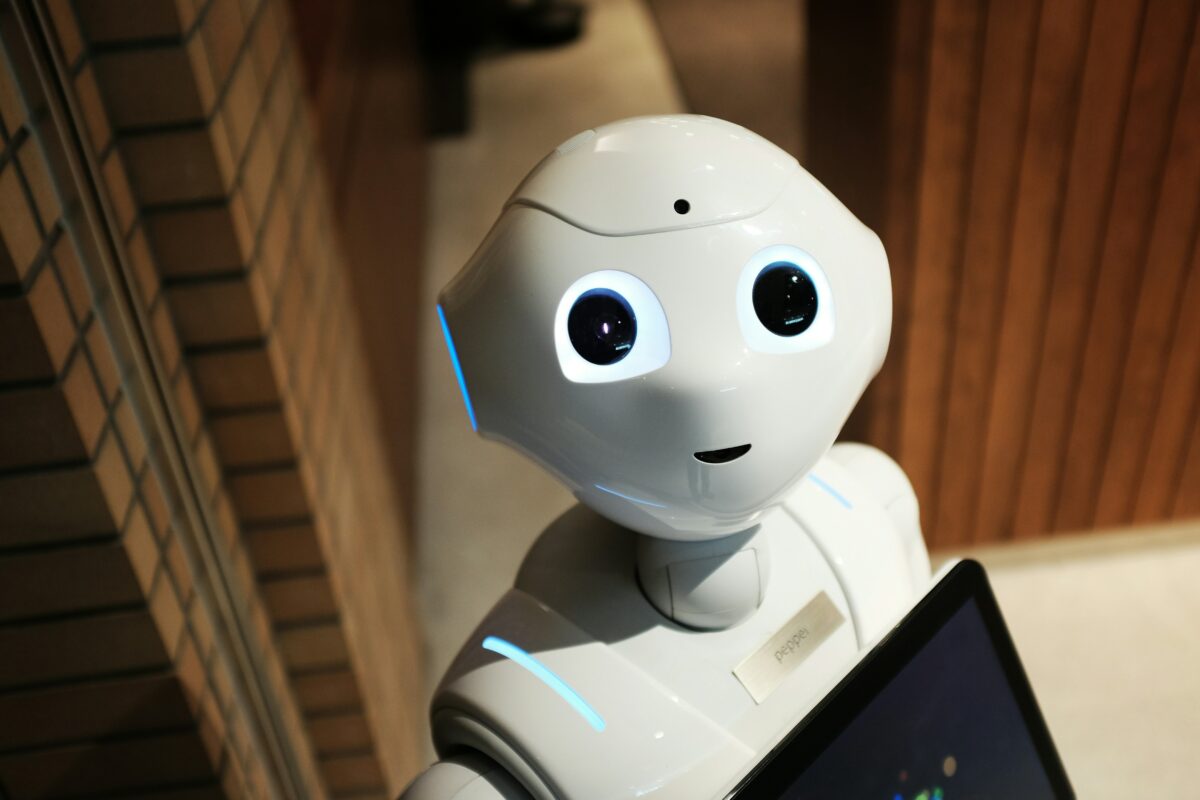
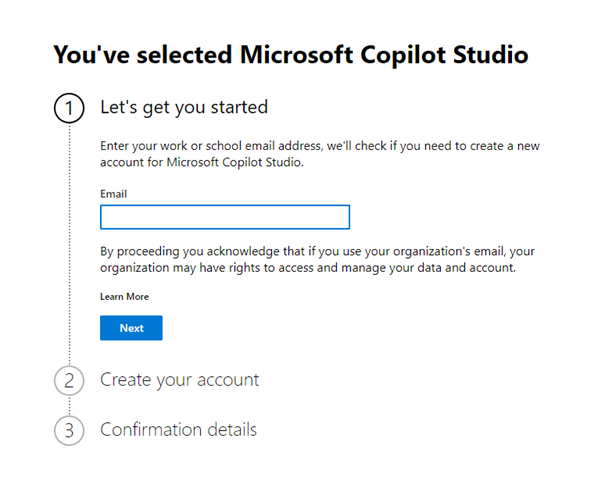
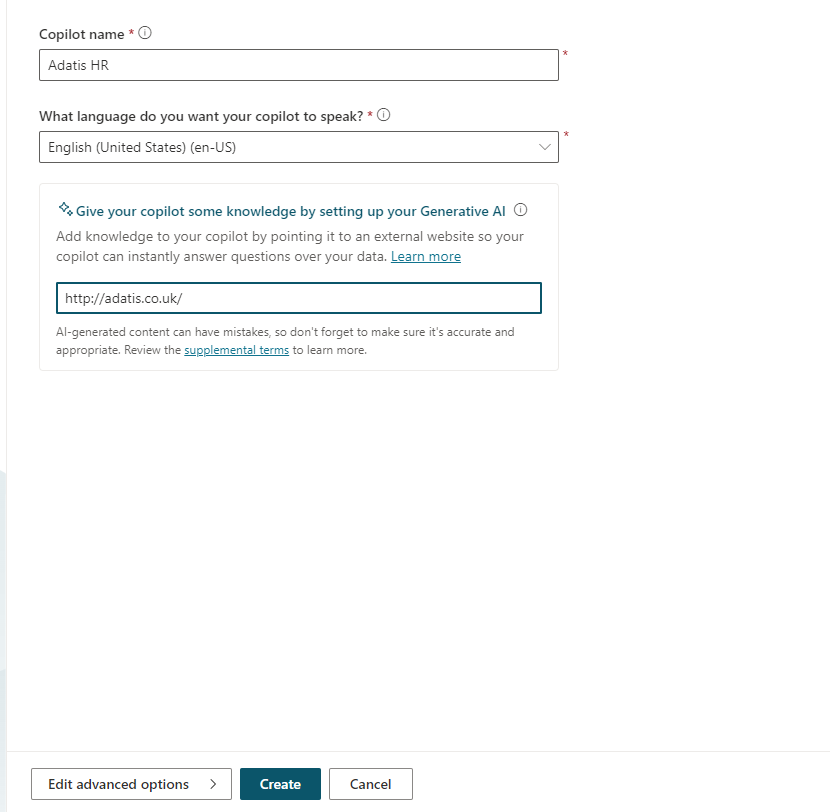
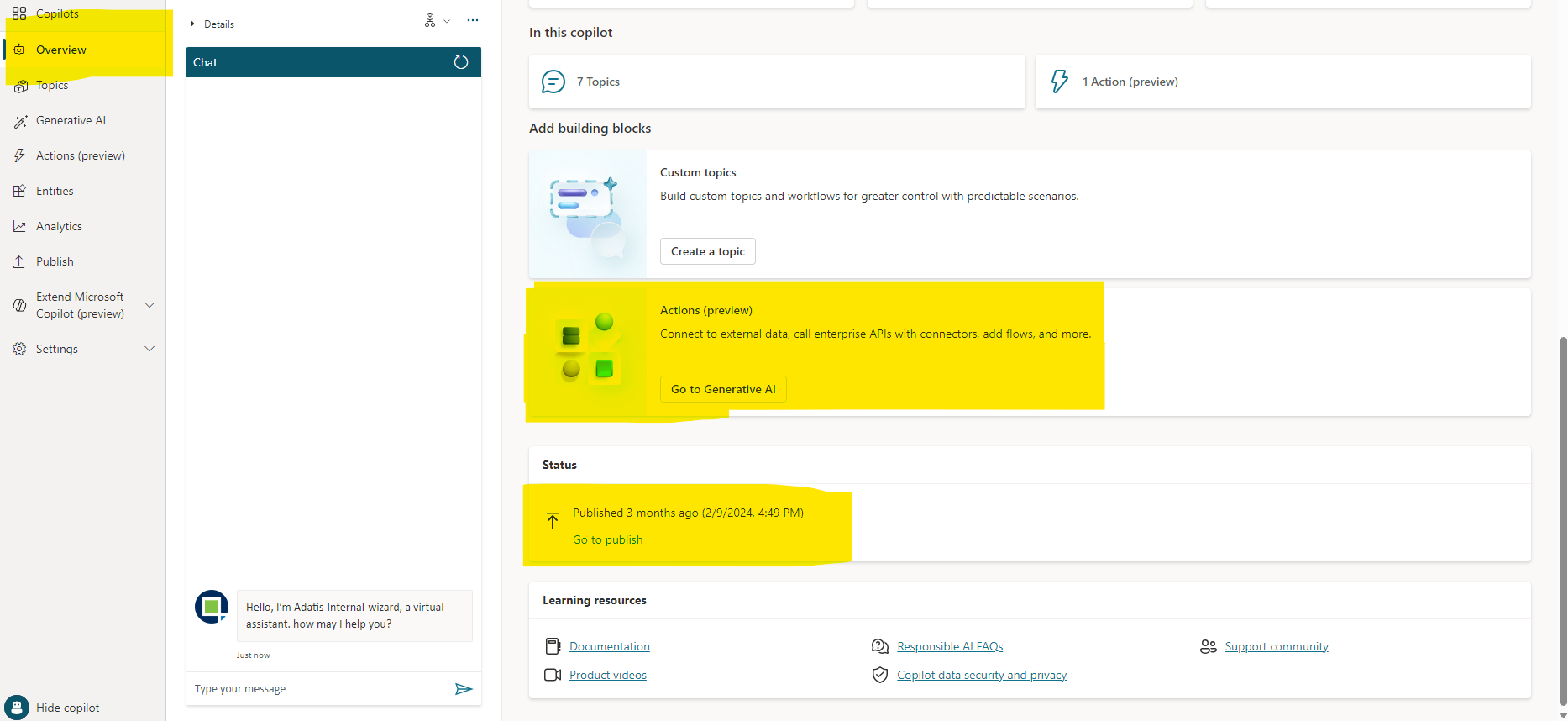
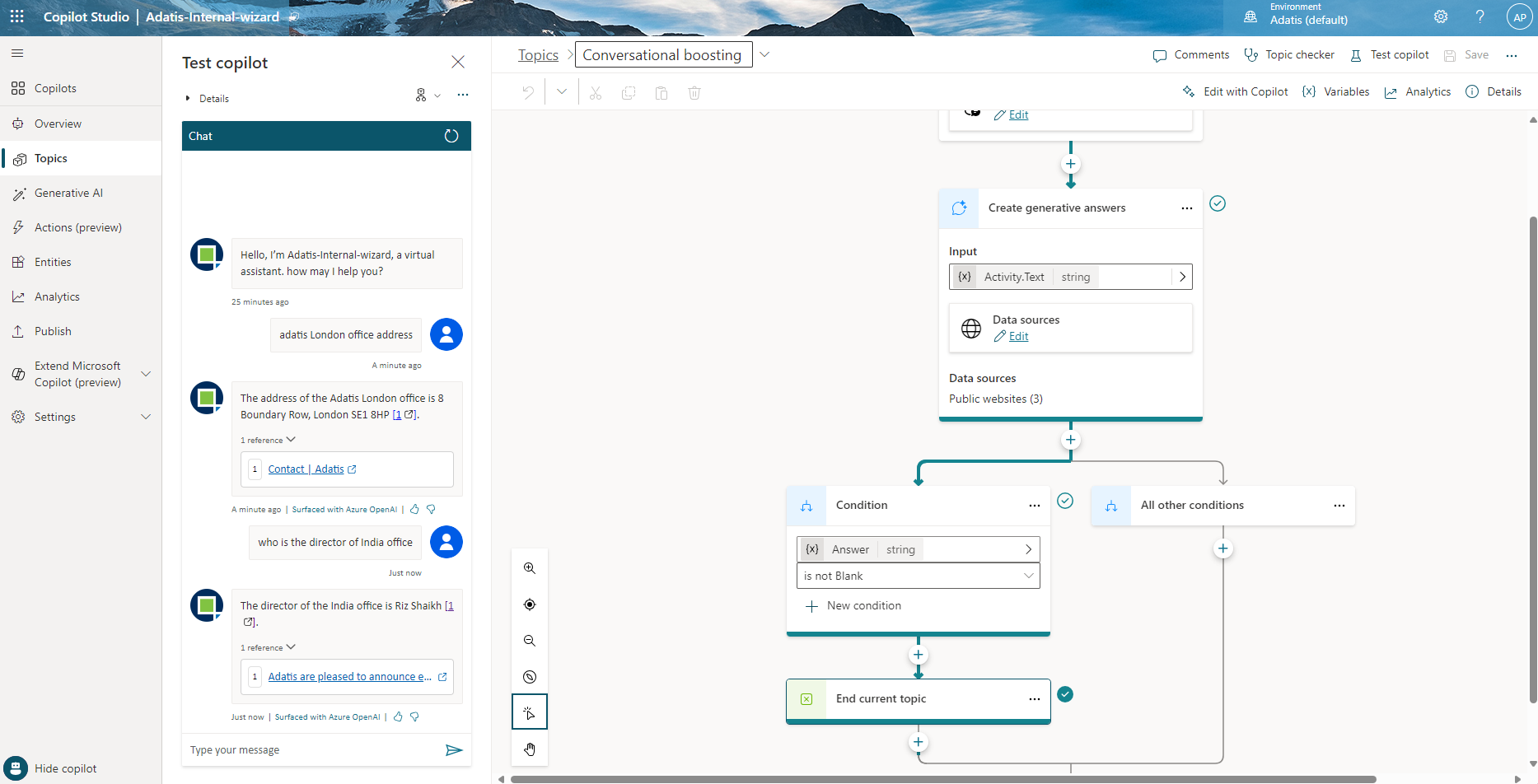
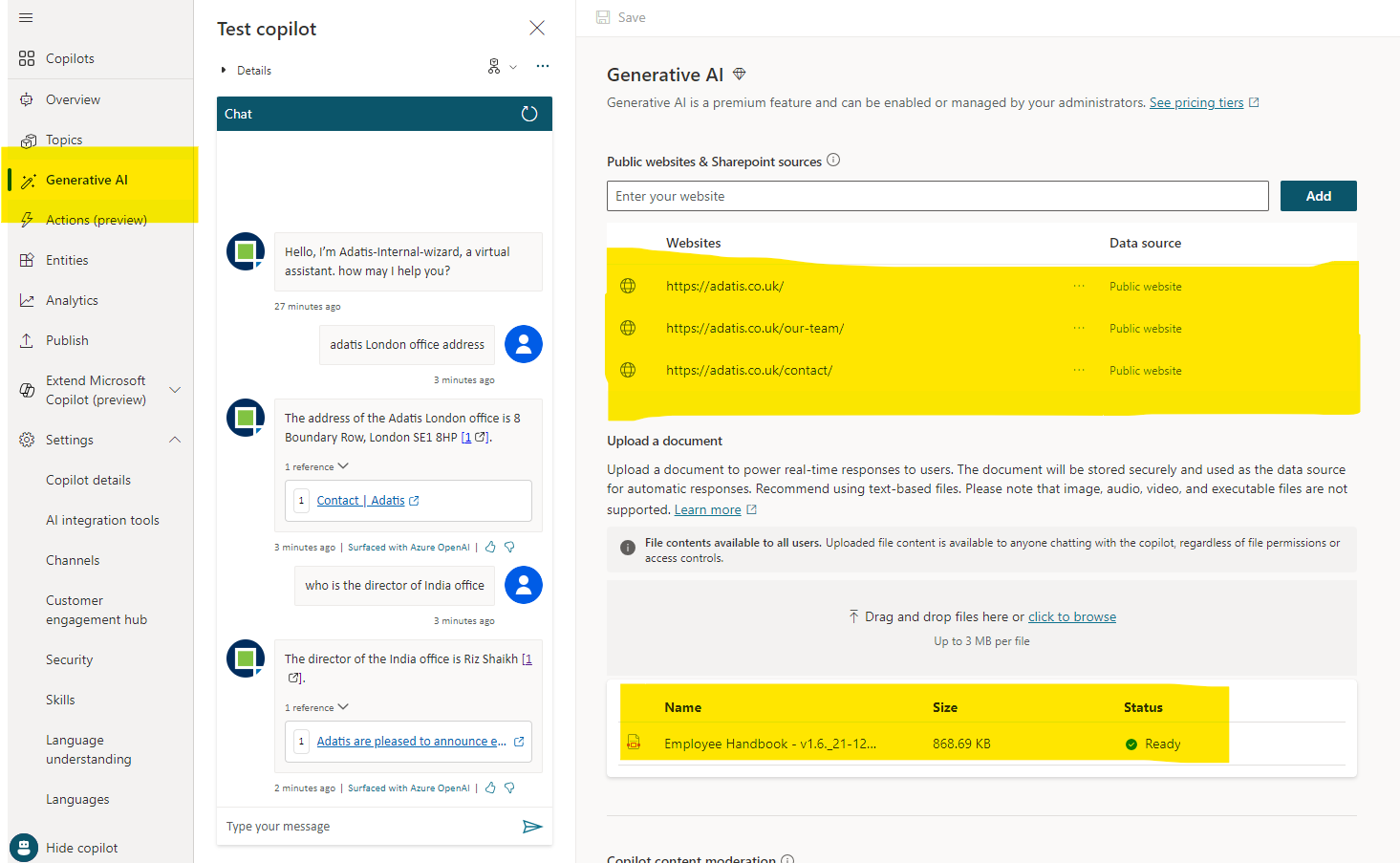
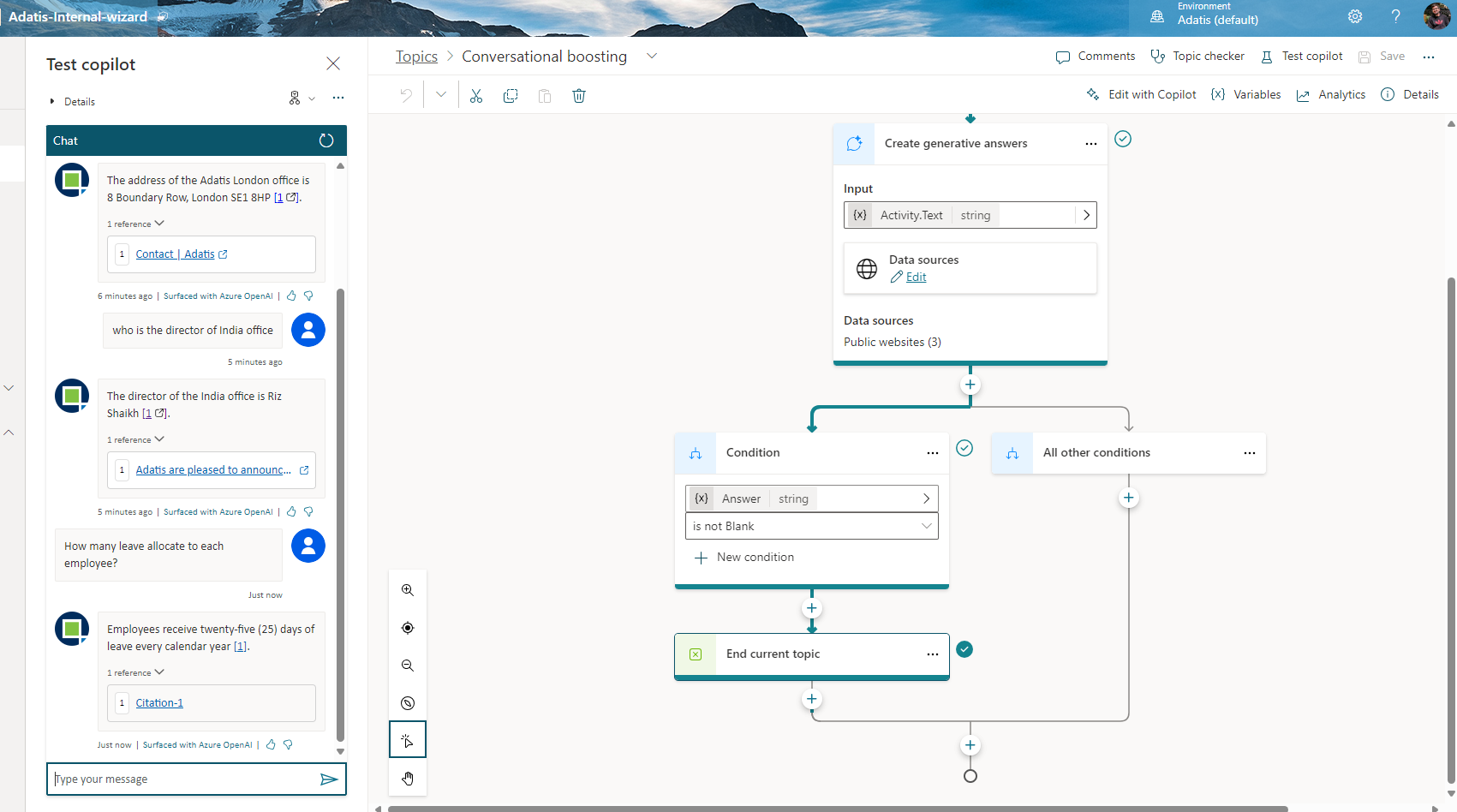
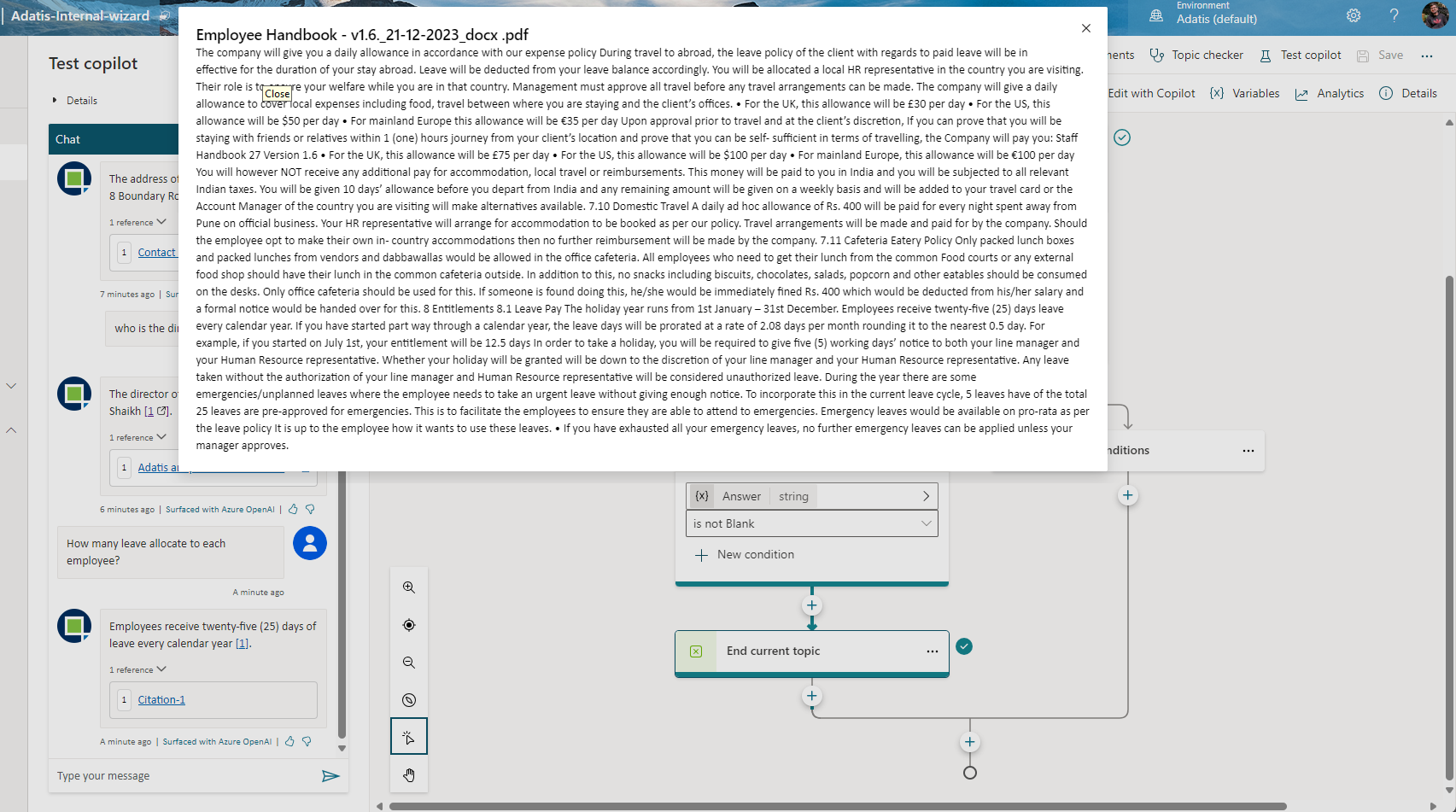
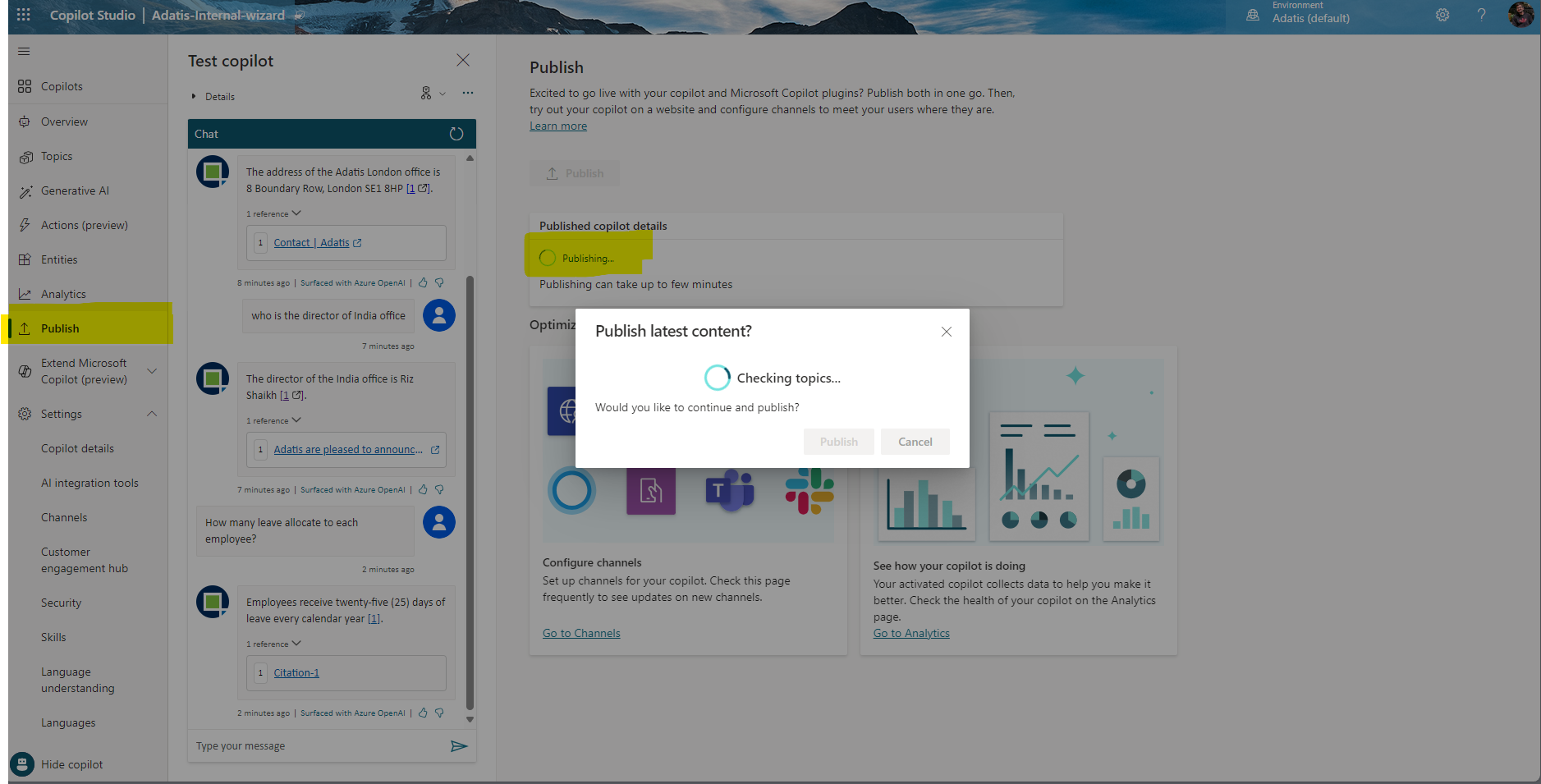
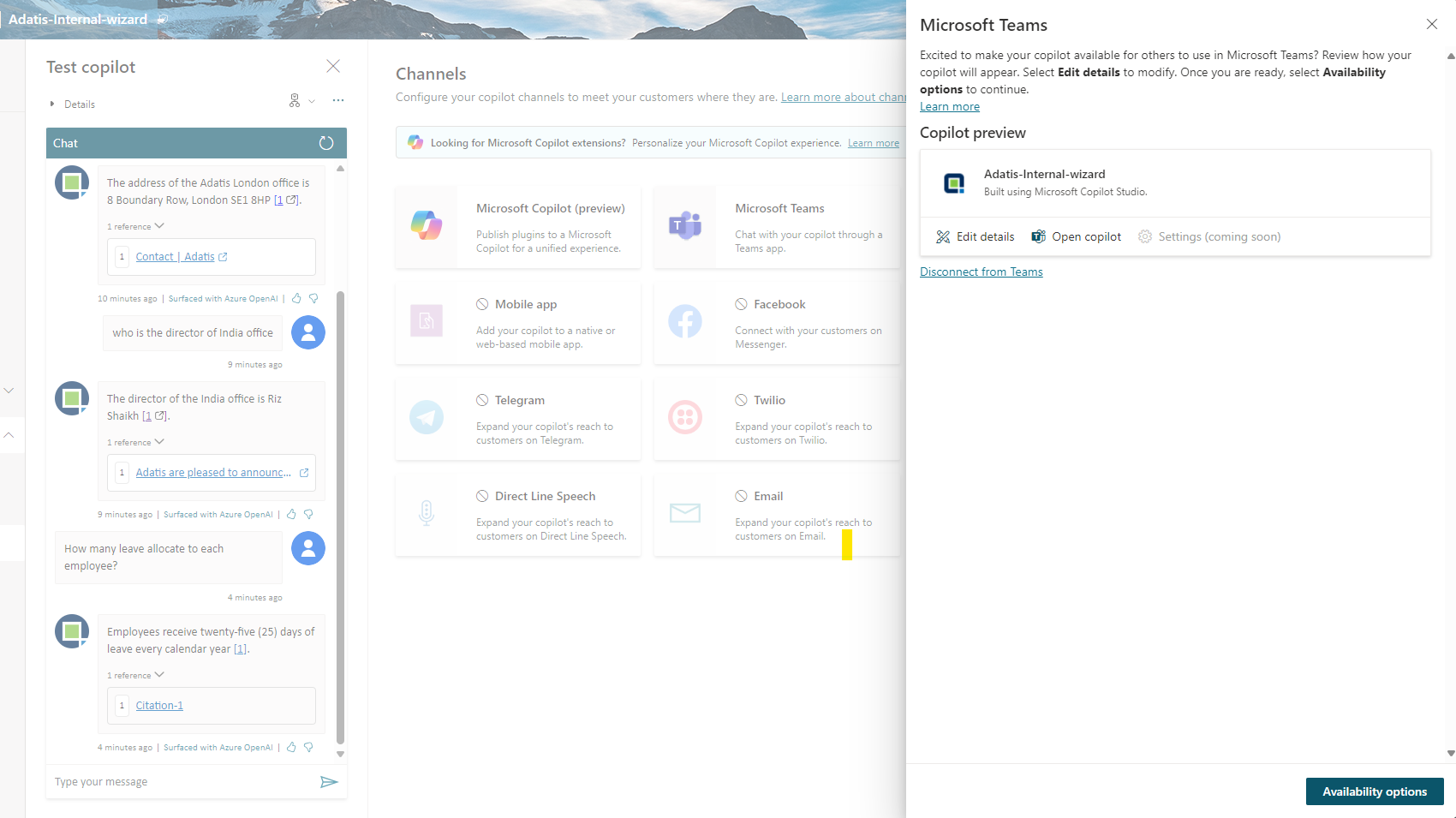
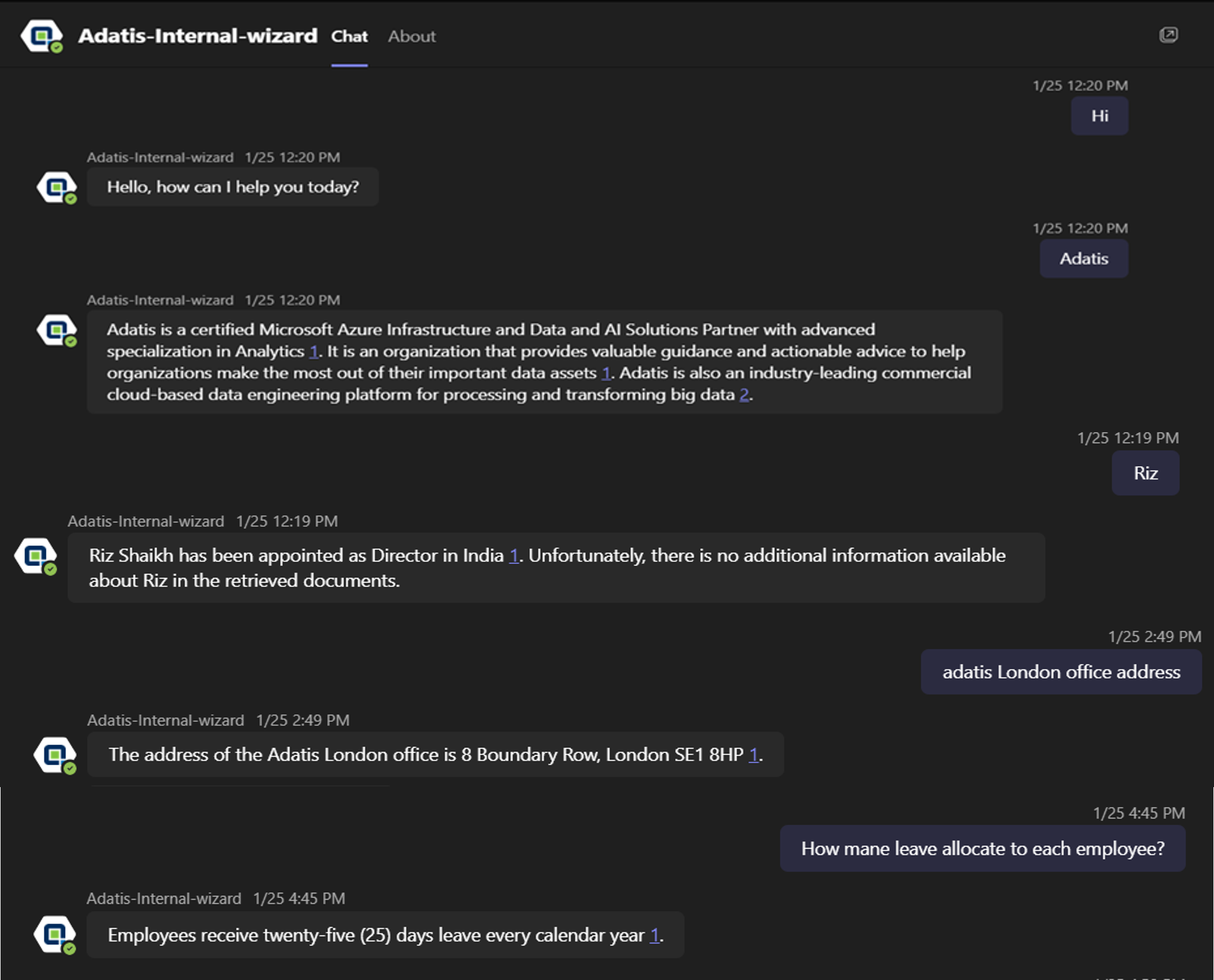
Introduction to Data Wrangler in Microsoft Fabric
What is Data Wrangler? A key selling point of Microsoft Fabric is the Data Science
Jul
Autogen Power BI Model in Tabular Editor
In the realm of business intelligence, Power BI has emerged as a powerful tool for
Jul
Microsoft Healthcare Accelerator for Fabric
Microsoft released the Healthcare Data Solutions in Microsoft Fabric in Q1 2024. It was introduced
Jul
Unlock the Power of Colour: Make Your Power BI Reports Pop
Colour is a powerful visual tool that can enhance the appeal and readability of your
Jul
Python vs. PySpark: Navigating Data Analytics in Databricks – Part 2
Part 2: Exploring Advanced Functionalities in Databricks Welcome back to our Databricks journey! In this
May
GPT-4 with Vision vs Custom Vision in Anomaly Detection
Businesses today are generating data at an unprecedented rate. Automated processing of data is essential
May
Exploring DALL·E Capabilities
What is DALL·E? DALL·E is text-to-image generation system developed by OpenAI using deep learning methodologies.
May
Using Copilot Studio to Develop a HR Policy Bot
The next addition to Microsoft’s generative AI and large language model tools is Microsoft Copilot
Apr