Here’s another quick tip when creating data models for use with Power View – Default Field Sets can be created in both Tabular SSAS and PowerPivot that give the user a shortcut for automatically adding multiple fields to a report.
As an example, here’s a screenshot of the Default Field Set in PowerPivot – this will tell Power view that the following fields should be automatically selected when the table is added to a Power View report:
I’d seen this in the documentation a while back, but hadn’t actually used it, nor could I see a way to select the table. In fact, although there’s no checkbox, it’s just a simple single click on the actual table name, as I’ve highlighted below:
When you click on the table name Product above, you will now get the following fields automatically added to a table visualisation:
So not exactly rocket science, but worth doing! Here’s how to set up the Default Field set for PowerPivot and Tabular Analysis Services.

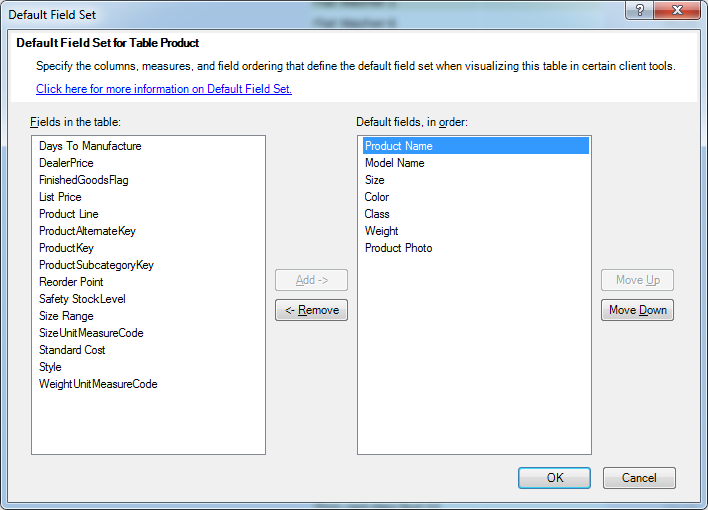
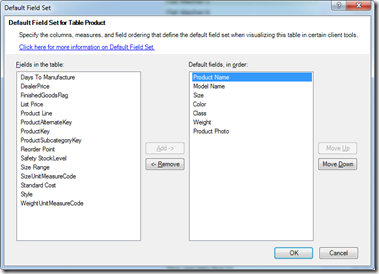
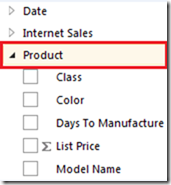
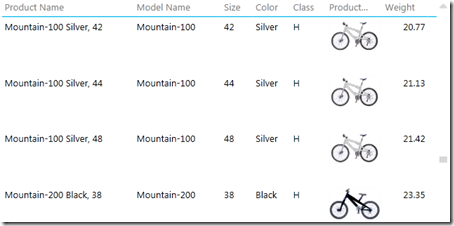
Introduction to Data Wrangler in Microsoft Fabric
What is Data Wrangler? A key selling point of Microsoft Fabric is the Data Science
Jul
Autogen Power BI Model in Tabular Editor
In the realm of business intelligence, Power BI has emerged as a powerful tool for
Jul
Microsoft Healthcare Accelerator for Fabric
Microsoft released the Healthcare Data Solutions in Microsoft Fabric in Q1 2024. It was introduced
Jul
Unlock the Power of Colour: Make Your Power BI Reports Pop
Colour is a powerful visual tool that can enhance the appeal and readability of your
Jul
Python vs. PySpark: Navigating Data Analytics in Databricks – Part 2
Part 2: Exploring Advanced Functionalities in Databricks Welcome back to our Databricks journey! In this
May
GPT-4 with Vision vs Custom Vision in Anomaly Detection
Businesses today are generating data at an unprecedented rate. Automated processing of data is essential
May
Exploring DALL·E Capabilities
What is DALL·E? DALL·E is text-to-image generation system developed by OpenAI using deep learning methodologies.
May
Using Copilot Studio to Develop a HR Policy Bot
The next addition to Microsoft’s generative AI and large language model tools is Microsoft Copilot
Apr