This is quite a simple little thing that really hasn’t been mentioned yet, maybe because it is so simple, however nevertheless less worth mentioning. You may have the requirement to be able to allow your users to forecast from where ever, and security permitting, this is a very easy thing to set up. All communication between Excel and PPS happens over basic HTTP web services, this lends itself very well to configuring PPS for remote working.
To set it up you need to open a port on your firewall to allow communication over the PPS port (46787), and then simply point your connection to your Domain that is pointing to the correct server… and it all works, no issues. So in short, PPS works over the Internet, SSL is the next challenge. Initial testing against SSL, i.e. HTTPS, looks very possible. So to begin this add a new SSL port to the setting in IIS and create a new certificate in IIS, I chose to use 46797. for testing purposes it is as simple as adding a connection to Excel PPS add-in and testing.
So, PPS can be deployed over the Internet, using SSL. This therefore also means that all PPS functions can be secured with SSL and accessed over the Internet.

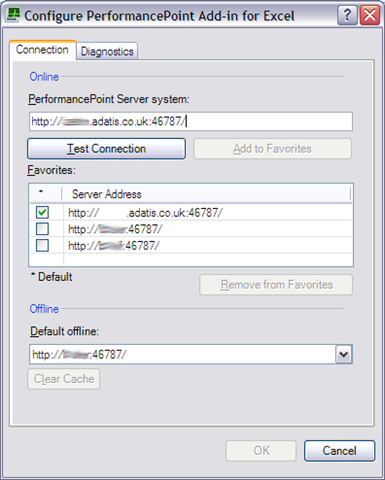
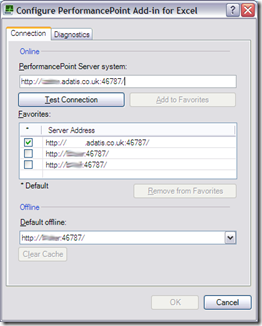

Introduction to Data Wrangler in Microsoft Fabric
What is Data Wrangler? A key selling point of Microsoft Fabric is the Data Science
Jul
Autogen Power BI Model in Tabular Editor
In the realm of business intelligence, Power BI has emerged as a powerful tool for
Jul
Microsoft Healthcare Accelerator for Fabric
Microsoft released the Healthcare Data Solutions in Microsoft Fabric in Q1 2024. It was introduced
Jul
Unlock the Power of Colour: Make Your Power BI Reports Pop
Colour is a powerful visual tool that can enhance the appeal and readability of your
Jul
Python vs. PySpark: Navigating Data Analytics in Databricks – Part 2
Part 2: Exploring Advanced Functionalities in Databricks Welcome back to our Databricks journey! In this
May
GPT-4 with Vision vs Custom Vision in Anomaly Detection
Businesses today are generating data at an unprecedented rate. Automated processing of data is essential
May
Exploring DALL·E Capabilities
What is DALL·E? DALL·E is text-to-image generation system developed by OpenAI using deep learning methodologies.
May
Using Copilot Studio to Develop a HR Policy Bot
The next addition to Microsoft’s generative AI and large language model tools is Microsoft Copilot
Apr