Some time ago I reported on LINQ whilst Visual Studio 2008 was still in BETA. On Monday, Nov. 19 2007, Microsoft announced that Visual Studio 2008 and the .NET Framework 3.5 was released to manufacturing (RTM). Since then I am sure many of you have had many hours playing with VS 2008, WPF, Expression Blend, and all that these new products contain. Having finally got my hands on it, and found the time, LINQ was the first stop. So we have a database that we need to run complex queries on where stored procedures just would not be flexible enough. Further to this Inline SQL is an obvious No No, so perfect scenario for a LINQ to SQL implementation.
Deciding that a DBML (Database Markup Language) structure would work best, generating this file, and getting this file to be update-able was crucial. So after some research we found a small, unknown command line application called SQLMetal. This allows you to drop and re-create DBML files, based entirely on a given database.
SqlMetal will always produce a consistent data access layer:
- SQLMetal is a command line tool that can generate the data access layer in seconds.
- SqlMetal will produce either C# or VB.Net code.
- SqlMetal generates a strongly typed data access layer. This is great for reducing runtime error. Now those runtime errors pop up in the development cycle as compile errors, reducing stress on the QA dept, Support dept and upper management, later in the life cycle.
SqlMetal can generate strongly typed interfaces for stored procedures and user-defined functions. From the developer point of view, it is now a complete breeze to call either a stored proc and/or a user-defined function.
To generate source code from SQL database directly, execute the following:
C:Program FilesMicrosoft SDKsWindowsv6.0ABin> SqlMetal /server:baker /database:AdventureWorks /namespace:AdventureWorks /dbml:AdventureWorks.dbml
This creates a DBML file that can be added to your project:
This now gives an entire database structure accessible via LINQ, one thing to be aware of though; ensure you have a solid database design, as SQLMetal will transform you Database design identifying all keys and relationships.
And once you have the database as an object model, you can use LINQ as you wish.
LINQ to SQL uses ADO.NET under the covers but offer several additional benefits:
- Reduces complexity
- Fewer lines of code
- Strong Typing

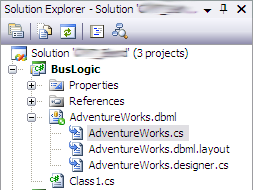
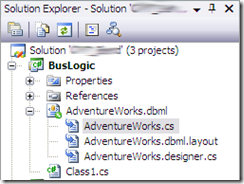
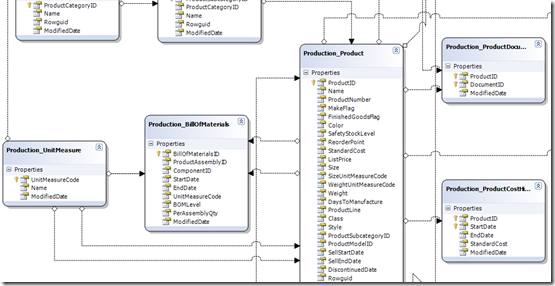
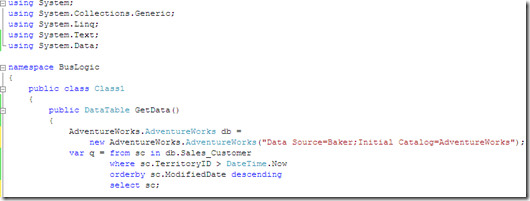
Introduction to Data Wrangler in Microsoft Fabric
What is Data Wrangler? A key selling point of Microsoft Fabric is the Data Science
Jul
Autogen Power BI Model in Tabular Editor
In the realm of business intelligence, Power BI has emerged as a powerful tool for
Jul
Microsoft Healthcare Accelerator for Fabric
Microsoft released the Healthcare Data Solutions in Microsoft Fabric in Q1 2024. It was introduced
Jul
Unlock the Power of Colour: Make Your Power BI Reports Pop
Colour is a powerful visual tool that can enhance the appeal and readability of your
Jul
Python vs. PySpark: Navigating Data Analytics in Databricks – Part 2
Part 2: Exploring Advanced Functionalities in Databricks Welcome back to our Databricks journey! In this
May
GPT-4 with Vision vs Custom Vision in Anomaly Detection
Businesses today are generating data at an unprecedented rate. Automated processing of data is essential
May
Exploring DALL·E Capabilities
What is DALL·E? DALL·E is text-to-image generation system developed by OpenAI using deep learning methodologies.
May
Using Copilot Studio to Develop a HR Policy Bot
The next addition to Microsoft’s generative AI and large language model tools is Microsoft Copilot
Apr