As those of you who use MDS will know, the Code attribute within a Master Data Services entity is mandatory, as its used to uniquely identify the members within the entity. Not only is it mandatory, but unfortunately you cannot change its underlying SQL Server data type – it always gets created as an nvarchar. This is useful in some cases, but what do you do if you want to ensure that the Code can only be numeric? This post outlines two options that may help:
Master Data Services Security
Although it will vary across different MDS implementations, the Code is quite often used as as an auto incrementing integer, which can be achieved easily by changing the entity properties. If all you want is to auto generate the code and prevent users from changing it, then you can just set the Code to be read only, as shown below:
Business Rules
The security approach will work fine if users aren’t allowed to update the Code. On the other hand, if the Code can be updated, then a different solution is needed.
Here an MDS business Validation Business Rule type can help, as one of the Validation rules is called must contain the pattern:
By dragging this business rule onto the Action node, its now possible to write the rule action. If we chose the Code as the attribute to validate and then enter ^[0-9]+$ as the regex pattern, then the rule looks as follows:
Finally, after publishing the new Business Rule, members with an non-numeric code will now be invalid, as shown with the sample MDS Customer model:

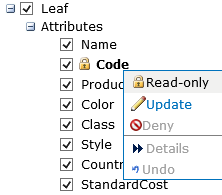
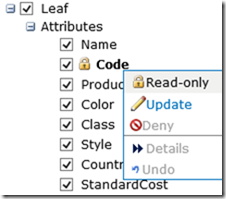
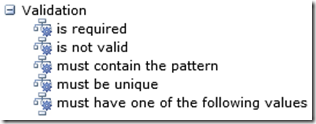

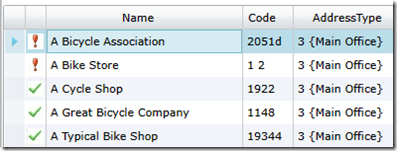
Introduction to Data Wrangler in Microsoft Fabric
What is Data Wrangler? A key selling point of Microsoft Fabric is the Data Science
Jul
Autogen Power BI Model in Tabular Editor
In the realm of business intelligence, Power BI has emerged as a powerful tool for
Jul
Microsoft Healthcare Accelerator for Fabric
Microsoft released the Healthcare Data Solutions in Microsoft Fabric in Q1 2024. It was introduced
Jul
Unlock the Power of Colour: Make Your Power BI Reports Pop
Colour is a powerful visual tool that can enhance the appeal and readability of your
Jul
Python vs. PySpark: Navigating Data Analytics in Databricks – Part 2
Part 2: Exploring Advanced Functionalities in Databricks Welcome back to our Databricks journey! In this
May
GPT-4 with Vision vs Custom Vision in Anomaly Detection
Businesses today are generating data at an unprecedented rate. Automated processing of data is essential
May
Exploring DALL·E Capabilities
What is DALL·E? DALL·E is text-to-image generation system developed by OpenAI using deep learning methodologies.
May
Using Copilot Studio to Develop a HR Policy Bot
The next addition to Microsoft’s generative AI and large language model tools is Microsoft Copilot
Apr