I’ve been keeping an eye on the SQL Server 2008 R2 CTPs over the past few months, but have been compelled to start blogging again following the release of Master Data Services (MDS) in the November CTP.
The idea of a Microsoft MDM tool first caught my attention with the acquisition of Stratature, and since then I’ve seen a few talks on the subject, such as Kirk Haselden’s talk on the subject back at the BI Conference last year.
Now that I’ve got my hands on it, I’ve decided to cover the set up of business rules in MDS. Business rules are key to an MDM solution. If we want to use MDM to load data from disparate source systems, we will definitely have to carry out a lot of cleansing and confirming in order to ensure that the end users only consume clean and accurate data.
To set the scene a bit, I’ve created several entities in my MDM model, namely Customer, Country and City. These could form a Customer Geography hierarchy for example, but for the moment I’m going to focus on Customer. The following shows the Customers that I’ve entered manually:
When I add a Customer (via the button that is circled) or when I edit a customer, the third column of the grid for the relevant member will change from a tick to a question mark, indicating that data validation has not taken place.
For this example, what I want to happen is for the Overdraft Limit attribute to validate that it is within normal boundaries that have been set by the business, e.g. a bank. To do this, I’m going to set up a simple business rule.
Selecting Manage->Business Rules will take you to the Business Rules Maintenance screen, where the ‘plus’ icon will create you a new business rule. Editing the new blank rule will give a screen with a basic IF….THEN GUI to produce a basic business rule. On the IF part you pick conditions such as greater than, less than etc, alongside an all important dimension attribute. You do this by dragging and dropping conditions, in the screen below:
In my case I’ve picked that the overdraft limit can’t be greater than £10,000, and if it is greater, then set it back to £10,000. This will do for now, but I could have prevented validation from succeeding, or caused MDM workflow to start. Clicking the MDS back button will take us back to the business rules maintenance screen, where the rule is not active until we publish it:
Once we do publish the rule, it will kick in whenever validation runs or when you manually run the business rules. In my grid of Customers above, I have an overdraft which is a mistake. When I validate the Customer entity, the 5555555 for the second customer automatically reverts to £10,000, as shown below:
This is quite a simple example of course, and via manual editing. The real power of these business rules will come when loading masses of data from source systems, with the added power of workflow to prompt business users to deal with the validation issues that may occur. I’ll aim to post about integrating from other systems via my next post in due course….

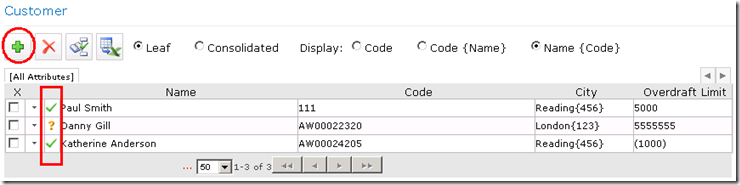
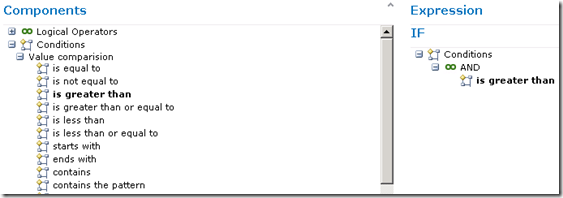
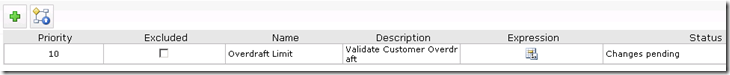
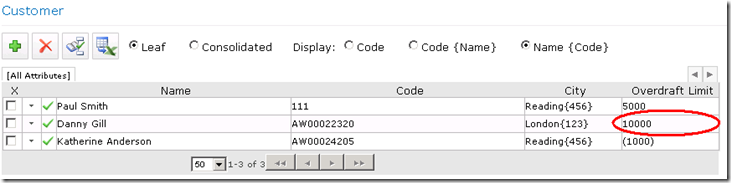
Introduction to Data Wrangler in Microsoft Fabric
What is Data Wrangler? A key selling point of Microsoft Fabric is the Data Science
Jul
Autogen Power BI Model in Tabular Editor
In the realm of business intelligence, Power BI has emerged as a powerful tool for
Jul
Microsoft Healthcare Accelerator for Fabric
Microsoft released the Healthcare Data Solutions in Microsoft Fabric in Q1 2024. It was introduced
Jul
Unlock the Power of Colour: Make Your Power BI Reports Pop
Colour is a powerful visual tool that can enhance the appeal and readability of your
Jul
Python vs. PySpark: Navigating Data Analytics in Databricks – Part 2
Part 2: Exploring Advanced Functionalities in Databricks Welcome back to our Databricks journey! In this
May
GPT-4 with Vision vs Custom Vision in Anomaly Detection
Businesses today are generating data at an unprecedented rate. Automated processing of data is essential
May
Exploring DALL·E Capabilities
What is DALL·E? DALL·E is text-to-image generation system developed by OpenAI using deep learning methodologies.
May
Using Copilot Studio to Develop a HR Policy Bot
The next addition to Microsoft’s generative AI and large language model tools is Microsoft Copilot
Apr