MDM tools give the control of the enterprise master data over to the data stewards and power users, rather than relying on automated data integration alone. Master Data Services is no exception to the above. One of the ways that this is true for MDS is that it allows users to inspect the transactions that have occurred (either internal to MDS or from a source system) and choose if they want to reverse them.
In order to achieve this MDS has a useful log of all transactions that’s viewable by users. Here’s an example of some transactions that have occurred in my test system – some are from data that I’ve loaded up via the staging tables, some are from manual member additions that I’ve carried out in the front end, and some are from business rules that have automatically run:
In the model that this example is taken from, I’ve got some business rules that look to address data quality issues. Taking the Kimball view on data quality issues in a data warehousing context – many can, and should, be addressed in the source system, then re-loaded. That isn’t always possible, which is one of the reasons why we have business rules in MDS. However, as good any sort of automated rule is – there are always exceptions.
In the transactions shown above, an automatic business rule has run that checks a Customer’s overdraft limit, then sets it to 10,000 if its over 10,000. Therefore, when a value of 50,000 was encountered for Member Code 10311, the MDS business rules kicked in and quite correctly did their job. This was not what I wanted in this particular case.
Thankfully we can click on the undo button that’s shown above the grid, and reverse a chosen transaction, whether its come from a source system, a business rule or a manual edit. It doesn’t seem possible to reverse many transactions at once, but that may be just due to the CTP. In my example, by selecting the first transaction in the list, then clicking the undo button, I’ve reversed my automatic business rule. Therefore, the user Kaylee Adams (10311) shown below now has her original overdraft limit:
In conclusion, when some sort of manual intervention is needed to successfully manage master data, MDM tools allow that intervention to come from the power users, rather than having to wait for someone technical to address the issue.

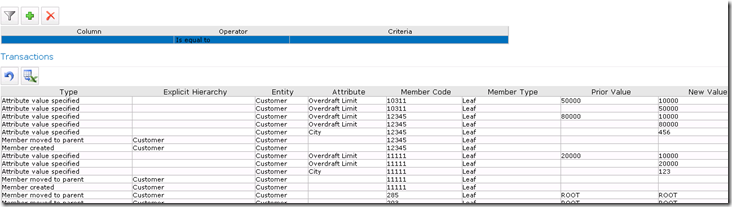
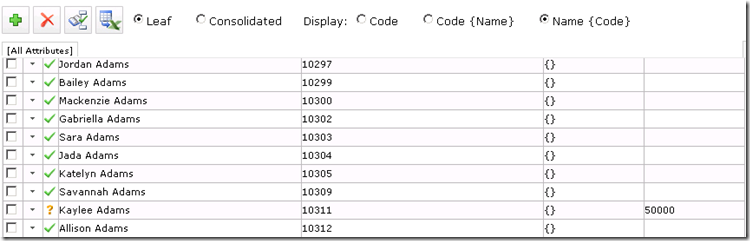
Introduction to Data Wrangler in Microsoft Fabric
What is Data Wrangler? A key selling point of Microsoft Fabric is the Data Science
Jul
Autogen Power BI Model in Tabular Editor
In the realm of business intelligence, Power BI has emerged as a powerful tool for
Jul
Microsoft Healthcare Accelerator for Fabric
Microsoft released the Healthcare Data Solutions in Microsoft Fabric in Q1 2024. It was introduced
Jul
Unlock the Power of Colour: Make Your Power BI Reports Pop
Colour is a powerful visual tool that can enhance the appeal and readability of your
Jul
Python vs. PySpark: Navigating Data Analytics in Databricks – Part 2
Part 2: Exploring Advanced Functionalities in Databricks Welcome back to our Databricks journey! In this
May
GPT-4 with Vision vs Custom Vision in Anomaly Detection
Businesses today are generating data at an unprecedented rate. Automated processing of data is essential
May
Exploring DALL·E Capabilities
What is DALL·E? DALL·E is text-to-image generation system developed by OpenAI using deep learning methodologies.
May
Using Copilot Studio to Develop a HR Policy Bot
The next addition to Microsoft’s generative AI and large language model tools is Microsoft Copilot
Apr