We all know that the idea of add-ins is to make our lives easier. In this blog, we will discuss the benefits of ApexSQL Complete. ApexSQL Complete is a SQL Server Management Studio (SSMS) and Visual Studio (VS) add-in, which has several functionalities:
- Auto-completes our code.
- Allows us to define custom aliases.
- Provides quick and easy code lookups.
- Speeds up coding by inserting predefined or custom code snippets.
After we download a trial version of the software from here and install it, we can open our SSMS. The new add-in appears between “Project” and “Tools”.
Now let’s write a simple query using our favourite Adventure Works database and see how ApexSQL can help us with the development of our syntax by proposing a suggestion list:
When we choose the first suggestion, we would see that ApexSQL has already identified the schema and the alias name for our table. This makes it easier and faster for us to write the query:
SELECT AddressID, City
FROM SalesLT.Address a
We can also choose to create and add our own aliases. By clicking “Options” in the ApexSQL Complete menu and then navigating to “Aliases”, we can choose the name of the server, the name of the database, the name of the table and the desired alias:
If we then go back and use this table in a query, we would see that now it is using the alias that we have specified:
We can use ApexSQL Complete to add complete constructs such as for Inserts, Updates and Deletes.
We have generated this script only by typing INSERT and choosing our desired table. This is a very useful feature of ApexSQL Complete because it allows us to use predefined snippets or even create our own.
ApexSQL Complete has many other options and functionalities. In this blog, I only wanted to highlight the most frequently used ones. All in all, ApexSQL Complete saves us some coding time and improves our efficiency, which is very important especially when we are working on big projects with strict deadlines.
For more blogs written by Alex Aleksandrov, visit the full list here.

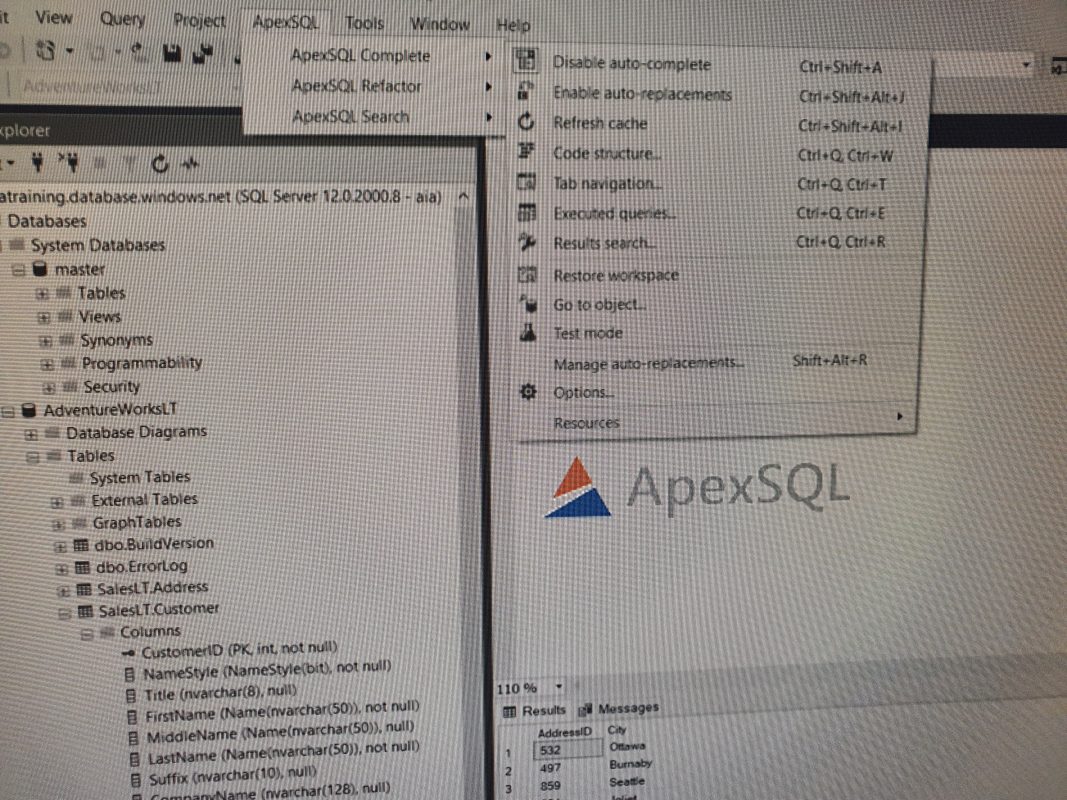
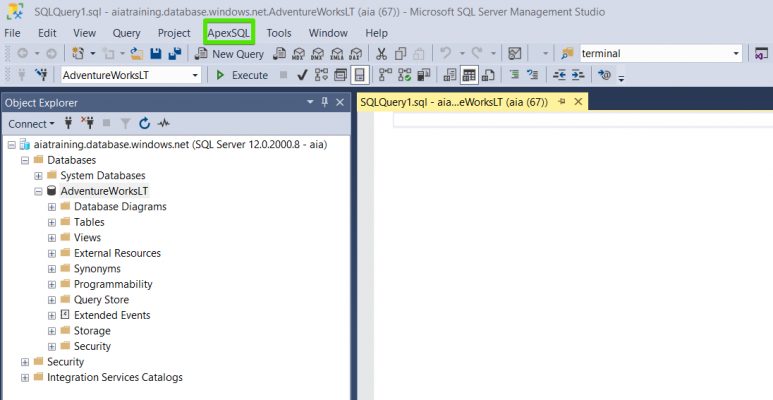
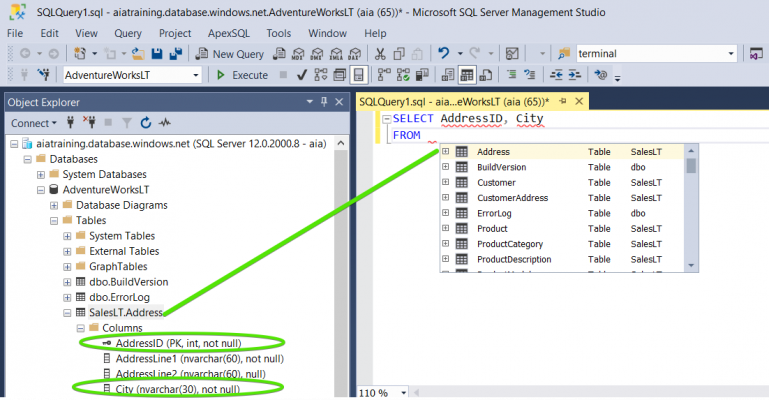
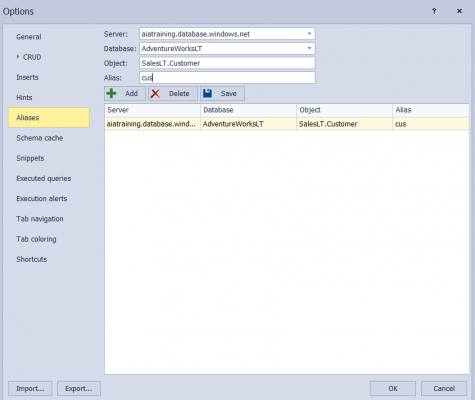
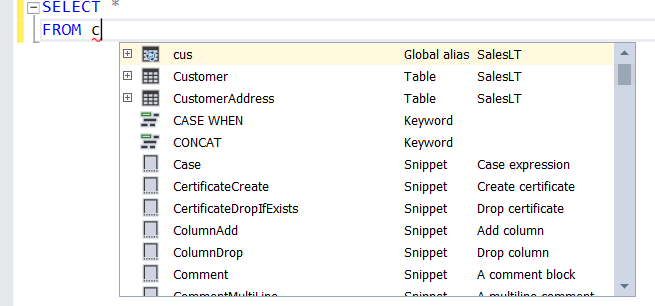
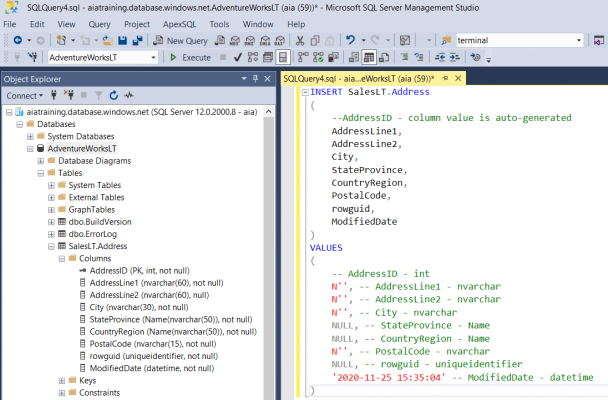
Introduction to Data Wrangler in Microsoft Fabric
What is Data Wrangler? A key selling point of Microsoft Fabric is the Data Science
Jul
Autogen Power BI Model in Tabular Editor
In the realm of business intelligence, Power BI has emerged as a powerful tool for
Jul
Microsoft Healthcare Accelerator for Fabric
Microsoft released the Healthcare Data Solutions in Microsoft Fabric in Q1 2024. It was introduced
Jul
Unlock the Power of Colour: Make Your Power BI Reports Pop
Colour is a powerful visual tool that can enhance the appeal and readability of your
Jul
Python vs. PySpark: Navigating Data Analytics in Databricks – Part 2
Part 2: Exploring Advanced Functionalities in Databricks Welcome back to our Databricks journey! In this
May
GPT-4 with Vision vs Custom Vision in Anomaly Detection
Businesses today are generating data at an unprecedented rate. Automated processing of data is essential
May
Exploring DALL·E Capabilities
What is DALL·E? DALL·E is text-to-image generation system developed by OpenAI using deep learning methodologies.
May
Using Copilot Studio to Develop a HR Policy Bot
The next addition to Microsoft’s generative AI and large language model tools is Microsoft Copilot
Apr