I am pleased to announce Microsoft have made some improvement to Reporting Services (SSRS), in the upcoming version of SQL Server 2016 CTP2. With the new acquisition of Datazen and advances in Power BI, SSRS seemed to be falling behind – both in terms of functionality and look and feel.
In the Preview version of SQL Server 2016, the following features have been announced or improved:
· Built-in R Analytics.
· Improved DPI in Report Builder.
· Reporting Services Subscriptions.
Within the SQL Community, there has been a lot of talk around some of the existing SSRS functionality being improved and made more modern. As SQL Server 2016 CTP2 has only been public for a couple of weeks, not all SSRS features are yet available. The below are expected to be in the full release, although they have yet to be officially announced.
· New Parameter Panel, chart types and design.
· Power View included in SSRS.
· Mobile BI.
Improved DPI in Report Builder
DPI (Dots per Inches) on new devices make rendering reports very difficult in the current version of SSRS. Although these devices have high DPI, this means that more pixels need to be drawn and the display can look very small. SSRS 2016 will be able to handle high DPI, without distorting reports.
1. Windows 8.1 DPI Scaling Enhancements.
a. Optimizing the usability and readability of high-DPI displays.
b. Empowering developers to optimize app-specific scaling based on display DPI.
Reporting Services Subscriptions
The following changes have been made to the Reporting Services subscriptions, depending on native SSRS mode and SharePoint.
Native and SharePoint:
1. Subscription description.
a. Include a description of the report as part of the subscription properties. The description is included on the subscription summary page.
2. Change subscription owner.
a. Starting with the SQL Server 2016 Community Technology CTP2 release, you can change subscription owners using the user interface or script. This helps when carrying out routine tasks e.g. when users leave or change roles in your organisation.
Native ONLY:
1. Enable and disable subscriptions.
a. User interface options to quickly disable and enable subscriptions. Disabled subscriptions can be easily re-enabled.
2. Shared credential for file share subscriptions. Two workflows now exist with Reporting Services file share subscriptions:
a. Reporting Services administrator can configure a single file share account, which is used for one to many subscriptions.
b. Configure individual subscriptions with specific credentials for the destination file share.
Built-in R Analytics
The enables Data Scientists to use R scripts to plug into SSRS reports. R is a very powerful analytical tool that can cluster data and create powerful trending capabilities.
1. Previously integrating R with SSRS involved an unofficial plug in (to Visual Studio) from Codeplex. To download the add-in, click here. I have also provided a link to Jen Underwood’s blog, found under ‘References’.
2. New built in R component will enable Data Scientists to interact and tests R scripts in a transactional environment.
3. Create SSRS reports referencing R scripts.
New Parameter Panel, Chart Types and Design
According to Gilbert Quevauvilliers, SSRS will undergo quite an overhaul in SQL Server 2016. Some of the improved features include:
1. Parameters panel will be more interactive and respond in a similar way to the Slicers in Excel.
2. New chart types being provided, similar to the ones in Power BI.
3. HTML to replace Silverlight, which will ensure reports can render in the most used browsers. Rendering speeds will also increase.
Power View included in SSRS
The talk on Social Media sites (like twitter) is that Power View will be added to SSRS 2016 CTP3. This could give the following benefits:
1. Almost any data source will plug in to SSRS.
2. Better, more modern chart types – improving user analysis.
3. Potentially the ability to write native M into an SSRS report.
Mobile BI
SQL Server 2016 will support Mobile BI and data visualisation. The devices currently supported are Windows, iOS and Android devices.
1. Users can now visualise and interact with data more easily, without additional charge.
2. Ability to connect to enterprise data sources and use Active Directory for user authentication.
3. Deliver live data updates on mobile devices and personalise data queries for different users.
References
For more information on all of the new SSRS SQL Server 2016 features, the below resources/blogs are highly recommended.
· Official Microsoft Page –
https://msdn.microsoft.com/en-us/library/ms170438(v=sql.130).aspx
· Gilbert Quevauvilliers BI blog –
· Matt Landis Blog –
http://windowspbx.blogspot.co.uk/2015/05/sql-server-2016-reporting-services-ssrs.html
· Jen Underwood’s R in SSRS Blog –
http://sqlmag.com/sql-server/codeplex-r-graphics-project-reporting-services

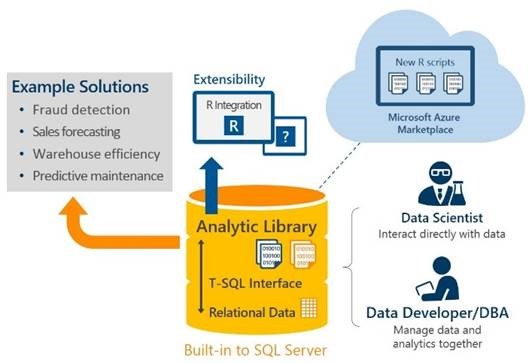
Introduction to Data Wrangler in Microsoft Fabric
What is Data Wrangler? A key selling point of Microsoft Fabric is the Data Science
Jul
Autogen Power BI Model in Tabular Editor
In the realm of business intelligence, Power BI has emerged as a powerful tool for
Jul
Microsoft Healthcare Accelerator for Fabric
Microsoft released the Healthcare Data Solutions in Microsoft Fabric in Q1 2024. It was introduced
Jul
Unlock the Power of Colour: Make Your Power BI Reports Pop
Colour is a powerful visual tool that can enhance the appeal and readability of your
Jul
Python vs. PySpark: Navigating Data Analytics in Databricks – Part 2
Part 2: Exploring Advanced Functionalities in Databricks Welcome back to our Databricks journey! In this
May
GPT-4 with Vision vs Custom Vision in Anomaly Detection
Businesses today are generating data at an unprecedented rate. Automated processing of data is essential
May
Exploring DALL·E Capabilities
What is DALL·E? DALL·E is text-to-image generation system developed by OpenAI using deep learning methodologies.
May
Using Copilot Studio to Develop a HR Policy Bot
The next addition to Microsoft’s generative AI and large language model tools is Microsoft Copilot
Apr