This blog solely focuses on the new Analysis Services features of SQL Server 2016 CTP2. For anyone who may missed it – click here to view my opening blog on the Database Engine.
Although there have not been any major Analysis Services (SSAS) enhancements in CTP2, it is pleasing Microsoft are still looking to improve this part of the BI Stack. The majority of them seem to be geared towards Tabular and DAX, although there are plans to release further Multidimensional functionality in CTP2 and beyond.
There are five key enhancements for SSAS:
1. Tabular Model Partitions (Tabular).
2. Many 2 Many (Tabular).
3. Analysis Services PowerPivot mode.
4. New DAX Functions (Tabular).
5. Enable/disable attribute hierarchies.
Tabular Model Partitions
SQL Server SSAS 2016 CTP2 includes new parallel processing functionality for tables with two or more partitions, increasing processing performance. There are no configuration settings for this. More information on this feature is displayed below:
1. IN SSAS Tabular, partitioning big data marts will help drastically when processing new data. Instead of having to process all data, you can just partition the relevant ones.
2. In order to create, manage, and process partitions in SQL Server Management Studio, you must have the appropriate Analysis Services permissions defined in a security role.
3. Parallel processing is also available in SSAS. This happens automatically, when processing a table with more than one partitions. Although you can choose to independently process a partition if required.
Many to Many Dimensions (Tabular)
There isn’t too much to show or say here yet apart from the fact that this feature is FINALLY HERE! Gone are the complications of workarounds (thanks to Marco Russo and Alberto Ferrari), we can now just use the Many to Many functionality in Tabular. Multidimensional already has this feature, which is one of the reasons why developers have yet to buy in to Tabular.
Unfortunately, Microsoft have yet to reveal much detail on to how this feature will work. I just hope it performs as well as the current workarounds.
Analysis Services PowerPivot mode
To install PowerPivot for SharePoint is now a lot easier. If you already know how to configure SharePoint 2013, this will help you greatly.
Taken from the MSDN Microsoft website, you simply use the Install Wizard and do the following:
1. Select ‘Analysis Services’ from the standard Instance Feature.
2. Choose ‘Analysis Services server mode’ and configure administrators (screenshot below).
New DAX Functions
There are many new DAX functions, which are all detailed on MSDN website – click here for further detail.
I have picked out 5 functions that will be highly beneficial when creating an SSAS Tabular cube. I am looking at this form a very BI focused background so I would recommend looking at all of the new functions to see if they benefit your needs.
1. TOPn
a. This is not actually a new function but has been updated.
b. Now allows TRUE/FALSE/ASC/DESC to specify sorting direction.
2. CALENDAR
a. Returns a table with a single column named “Date” that contains a common set of dates. The range of dates is from the specified start date to the specified end date.
b. See Similar – CALENDARAUTO
3. MEDIAN
a. Very simple – returns the median numbers in a column.
b. See Similar – MEDIANX (uses an expression).
4. NATURALINNERJOIN
a. Inner join of a table with another table. The tables are joined on common columns in the two tables. If the two tables have no common column names, an error is returned.
b. See similar – NATURALLEFTOUTERJOIN
5. SUMMARIZECOLUMNS
a. Enables you to group data together and return a summary table.
Enable/Disable Attribute Hierarchies
Again, this functionality is tailored towards SSAS Tabular. There is a new setting that ties back to the Tabular mode metadata
1. ColumnUsage property
a. DAXUsage
i. Attribute hierarchies can only be used in measures.
b. UnrestrictedUsage
i. Can be set in the XMLA (in SSDT) or by using an ALTER statement in the Tabular model.
ii. An example taken from MSDN:
DAXUsage | UnrestrictedUsage
Multidimensional Features
The full SQL Server 2016 release will include some key enhancement to Multidimensional SSAS. These include:
1. Netezza as a Data Source (Netezza Data Warehouse | IBM – NDM Technologies).
2. General performance improvements.
3. Unnatural hierarchies.
4. Distinct counts.
5. DBCC support. Checks the logical and physical integrity of objects in the specified database.
6. Expose on-premises multidimensional cubes in the cloud with Power BI.
I will provide further information on the improvements, as and when Microsoft announce them.
References
For more information on all of the new SSAS SQL Server 2016 features, the below resources/blogs are highly recommended.
· Official Microsoft Page –
https://msdn.microsoft.com/en-us/library/bb522628(v=sql.130).aspx
· Brew your own Business Intelligence Blog –
http://byobi.com/blog/2015/05/ssas-related-enhancements-in-sql-server-2016/
· Jorg Klein SQL Server Blog –
http://sqlblog.com/blogs/jorg_klein/archive/2015/05/22/bi-on-your-terms-with-sql-server-2016.aspx

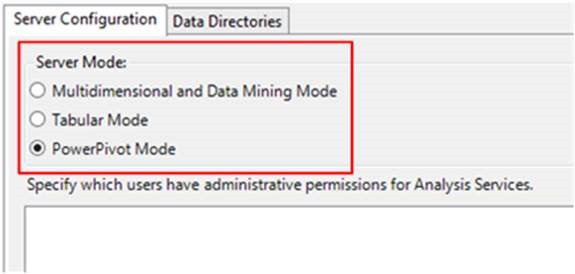
Introduction to Data Wrangler in Microsoft Fabric
What is Data Wrangler? A key selling point of Microsoft Fabric is the Data Science
Jul
Autogen Power BI Model in Tabular Editor
In the realm of business intelligence, Power BI has emerged as a powerful tool for
Jul
Microsoft Healthcare Accelerator for Fabric
Microsoft released the Healthcare Data Solutions in Microsoft Fabric in Q1 2024. It was introduced
Jul
Unlock the Power of Colour: Make Your Power BI Reports Pop
Colour is a powerful visual tool that can enhance the appeal and readability of your
Jul
Python vs. PySpark: Navigating Data Analytics in Databricks – Part 2
Part 2: Exploring Advanced Functionalities in Databricks Welcome back to our Databricks journey! In this
May
GPT-4 with Vision vs Custom Vision in Anomaly Detection
Businesses today are generating data at an unprecedented rate. Automated processing of data is essential
May
Exploring DALL·E Capabilities
What is DALL·E? DALL·E is text-to-image generation system developed by OpenAI using deep learning methodologies.
May
Using Copilot Studio to Develop a HR Policy Bot
The next addition to Microsoft’s generative AI and large language model tools is Microsoft Copilot
Apr