For your Master Data services business rules that have a validation action, a notification, if you’ve set one up, will be sent if the rule condition gets satisfied.
I’ve noticed a quirk to the way that the notifications are sent – I was getting unexpected email notifications when creating members – which as it happens is not a bug, but is worth exploring to understand how the MDS rules work.
The above was essentially due to the two step save process that occurs in the MDS front end. When adding a member, you first of all enter the name and the code, then you click the save button. At this point, the business rules are run, and validation issues are created in a table called [mdm].[tblValidationLog], and then displayed to the user at the bottom of the screen, before the user has entered the attributes. This is shown below on the sample Product model, which I have changed to enable notifications on a few of the rules:
Then click the save button, which will display the attributes pane below. As the sample Product model contains a rule called “Required Fields”, with a condition of “None”, then the validation issues will also be displayed:
At this point we’ve got no way to avoid getting the validation issues, as the rule has no condition, and we’ve not had any opportunity yet to alter the attributes that the rule checks. The email notifications behaviour to be aware of at this point is:
- The notifications are sent on an interval, defined by the system setting called “Notification e-mail interval”. Its default is 120 seconds.
- If you rectify the issues that you’ve been warned about in the gap between the last email notification cycle, and the next one, then [mdm].[tblValidationLog] will be updated to say that the validation issue doesn’t need a notification, and you will get no emails.
- On the other hand, if you’re in the middle of a few things and essentially don’t act quick enough, then you will get a notification with the above issues displayed, as the email interval has kicked in during the middle of your save.
Hence I was sometimes getting email notifications as shown below:
But sometimes I was getting no notification for carrying out what I perceived to be exactly the same behaviour. So by no means a bug, but worth explaining to your users how the notifications work.

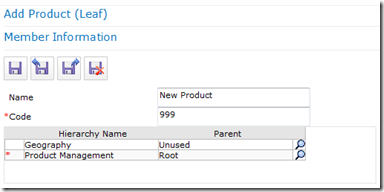
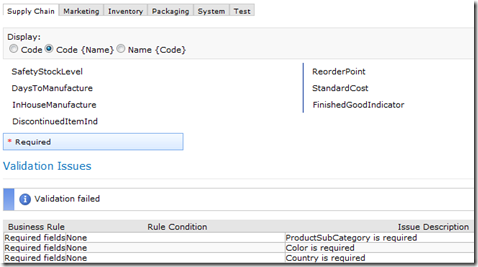
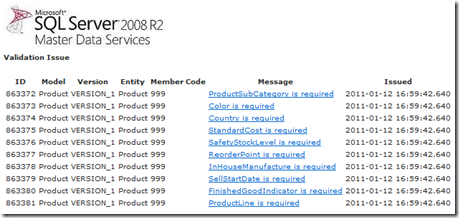
Introduction to Data Wrangler in Microsoft Fabric
What is Data Wrangler? A key selling point of Microsoft Fabric is the Data Science
Jul
Autogen Power BI Model in Tabular Editor
In the realm of business intelligence, Power BI has emerged as a powerful tool for
Jul
Microsoft Healthcare Accelerator for Fabric
Microsoft released the Healthcare Data Solutions in Microsoft Fabric in Q1 2024. It was introduced
Jul
Unlock the Power of Colour: Make Your Power BI Reports Pop
Colour is a powerful visual tool that can enhance the appeal and readability of your
Jul
Python vs. PySpark: Navigating Data Analytics in Databricks – Part 2
Part 2: Exploring Advanced Functionalities in Databricks Welcome back to our Databricks journey! In this
May
GPT-4 with Vision vs Custom Vision in Anomaly Detection
Businesses today are generating data at an unprecedented rate. Automated processing of data is essential
May
Exploring DALL·E Capabilities
What is DALL·E? DALL·E is text-to-image generation system developed by OpenAI using deep learning methodologies.
May
Using Copilot Studio to Develop a HR Policy Bot
The next addition to Microsoft’s generative AI and large language model tools is Microsoft Copilot
Apr