Part 2 of this blog focuses on my experiences with PowerApps, Flow and Power BI. Part 1 was more of a demo and ‘How to’ guide, but when I read an article online, I always find known limitations, challenges or workarounds as the most interesting takeaways. Without further ado, here are my findings.
A summary of both blogs below:
– Part 1: How Power BI visuals and PowerApps can be used together.
– Part 2: Benefits and Drawbacks of the tools/processes used.
Benefits
– Easy to get started. Rolling out Power Apps, Flow and Azure databases into production of course needs careful thought, but for Proof of Concept’s, Flow (2,000 runs per month) and PowerApps (for Office 365 users) are free to use. Links to the price breakdowns are provided in the Further Reading section below.
– There are a range of Wizards, Templates and GUI’s. All the tools used offer great templates for moving or inputting data and the fact barely any code is needed, makes it simple for business users. Following a couple of YouTube tutorials on each technology will get people up to speed very quickly.
– Azure technologies provide seamless integration between Microsoft tools. Whilst there are some other well-known, reputable cloud service providers around, using one product is always going to produce a slicker solution. Having less configuration steps means less chance of human error.
– Customisable features of PowerApps give the ability to mask, validate and format the PowerApp screens. It also makes the user entry a more pleasant experience, as the forms are more intuitive.
Limitations
– You can only embed PowerApps into a Dashboard – as a Tile. I am not sure if moving PowerApps into a Power BI Report is on the roadmap, but I would be surprised if it was never supported.
– Power BI Dashboards are cached and not entirely real time. You can change the cache settings to 15 minutes, but the best way to ensure your visuals contain the latest Power App data is to manually refresh your page in the browser. Reports do update automatically, which makes it even more frustrating.
– Common Data Service (CDS) is a preview Data Connector in Power BI. As a result, you need to either have your environment set as ‘America’ and/or been given the beta by Microsoft. If I had access to this connector, there would have been no need to have the Azure SQL Database or Flow trigger. Milinda Vitharana’s blog shows how to enable CDS Power BI Integration.
– If you wanted to use an on-premise database instead of an Azure database, an additional step is needed. A Data Gateway (link here) must be installed to move the Power App data back into the SQL database. Therefore, I would always recommend (where possible) using PaaS or other cloud services, as they talk to each other natively.
– The error handling within the PowerApps is still quite limited. If Flow fails when updating data between PowerApps and Azure SQL Database, nothing is captured within the form itself. An Admin would need to check the Flow job or set up email alerts for user’s peace of mind.
Conclusion
The initial signs look promising for Power BI and PowerApps integration. I managed to create an Actual vs Target Proof of Concept in just a matter of hours, without any real coding. There are still quite a few drawbacks and hoops to jump through to bring everything into a Power BI Dashboard, but I can only see things getting easier from this point.
There are other use cases for embedding a PowerApp into Power BI, such as monitoring live sales and re-ordering stock within a PowerApp or updating product descriptions that automatically updates the Dashboard attributes. Giving someone the ability to directly interact with a Dashboard and make instant business decisions is priceless in today’s fast paced world.
Further Reading
Find other recommended resources below.
o PowerApps Pricing – http://bit.ly/2j5sN69
o Flow Pricing – http://bit.ly/2kw0MFr
o Milinda Vitharana’s blog – http://bit.ly/2BfkywQ
Contact Me
If you have any questions or want to share your experiences with PowerApps and Power BI, feel free to leave a comment below. All scripts and workbooks are available upon request.
Twitter: @DataVizWhizz

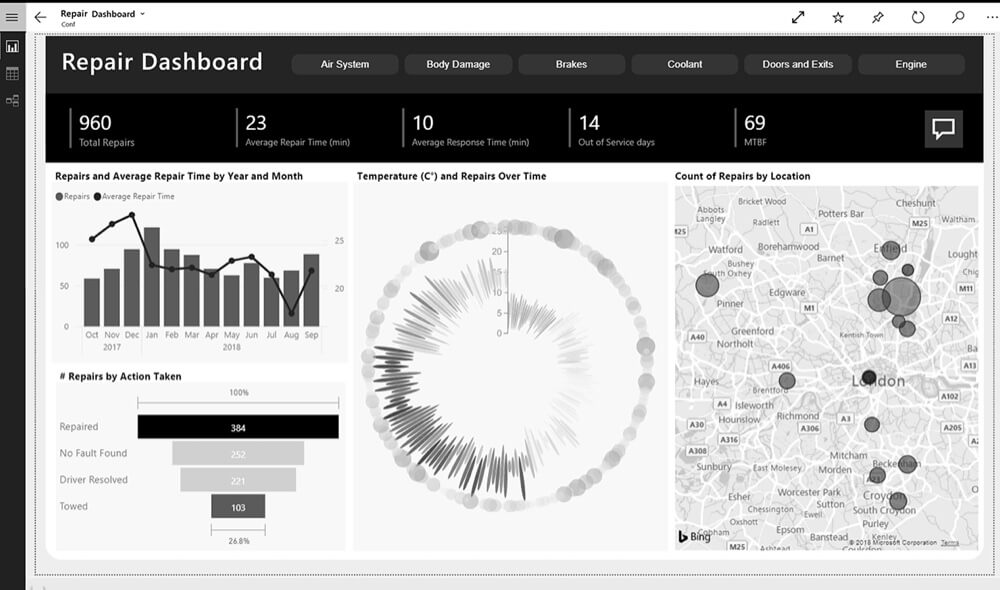
![clip_image002[4] clip_image002[4]](https://adatis.co.uk/wp-content/uploads/historic/callumgreen_clip_image0024_thumb_thumb.jpg)
Introduction to Data Wrangler in Microsoft Fabric
What is Data Wrangler? A key selling point of Microsoft Fabric is the Data Science
Jul
Autogen Power BI Model in Tabular Editor
In the realm of business intelligence, Power BI has emerged as a powerful tool for
Jul
Microsoft Healthcare Accelerator for Fabric
Microsoft released the Healthcare Data Solutions in Microsoft Fabric in Q1 2024. It was introduced
Jul
Unlock the Power of Colour: Make Your Power BI Reports Pop
Colour is a powerful visual tool that can enhance the appeal and readability of your
Jul
Python vs. PySpark: Navigating Data Analytics in Databricks – Part 2
Part 2: Exploring Advanced Functionalities in Databricks Welcome back to our Databricks journey! In this
May
GPT-4 with Vision vs Custom Vision in Anomaly Detection
Businesses today are generating data at an unprecedented rate. Automated processing of data is essential
May
Exploring DALL·E Capabilities
What is DALL·E? DALL·E is text-to-image generation system developed by OpenAI using deep learning methodologies.
May
Using Copilot Studio to Develop a HR Policy Bot
The next addition to Microsoft’s generative AI and large language model tools is Microsoft Copilot
Apr