On occasion you may find that your MDX queries don’t quite give you the result that you expect, which sometimes may be due to the way in which a certain bit of MDX has changed the context of part of your query.
This can sometimes be tough to figure out, especially with functions like Sum() or Filter(), whereby we are looping over a set and then only returning the end product. For example, take the following query, where I’m trying to find out the count of UK male customers who have bought Road Bikes in both the current and the previous year:
WITH MEMBER [Measures].[Repeat Customer Count] AS SUM( [Customer].[Customer].[Customer].Members, IIF([Measures].[Internet Sales Amount] <> 0 AND ([Measures].[Internet Sales Amount], [Date].[Calendar Year].PrevMember) <> 0, 1, NULL) )
SELECT {[Measures].[Repeat Customer Count]} ON 0, [Date].[Calendar Year].[Calendar Year] ON 1 FROM [Adventure Works] --Road Bikes, UK, Male WHERE ([Product].[Subcategory].&[2], [Sales Territory].[Sales Territory Country].&[United Kingdom], [Customer].[Gender].&[M])
It returns the following result set, which I know to be incorrect:
Unlike debugging either of the axes, where of course we can see what gets returned, debugging examples such as the above might be difficult. The MDX Generate function can help here, as it works in a similar way to Sum(), by iterating over a set and then evaluating an argument once per iteration. The idea is that Generate will build us a new set, by using the looping context of the first set that you pass it. In this case, however, we can use it to return us a concatenated string based on our input set.
What I’ve done here is to use the CurrentMember of attributes that I think might be causing problems (Customer, Gender) and then just print them out as a string in order to see if the attributes have the context that I expect. Therefore I’ve replaced the ‘1’ in my original query with the string of:
" | " + [Customer].[Customer].CurrentMember.MEMBER_CAPTION + ", " + [Customer].[Gender].CurrentMember.MEMBER_CAPTION
The full query and results then become:
GENERATE( [Customer].[Customer].[Customer].Members, IIF([Measures].[Internet Sales Amount] <> 0 AND ([Measures].[Internet Sales Amount], [Date].[Calendar Year].PrevMember) <> 0, " | " + [Customer].[Customer].CurrentMember.MEMBER_CAPTION + ", " + [Customer].[Gender].CurrentMember.MEMBER_CAPTION, NULL) ) SELECT {[Measures].[Repeat Customer Count]} ON 0, [Date].[Calendar Year].[Calendar Year] ON 1 FROM [Adventure Works] --Road Bikes, UK, Male WHERE ([Product].[Subcategory].&[2], [Sales Territory].[Sales Territory Country].&[United Kingdom], [Customer].[Gender].&[M])
I can spot straight away that female customers have been returned in 2007, which is due to the fact that sets specified inside the WITH MEMBER section are not evaluated in the context of the slicer. In this case the problem can be solved by using the EXISTING keyword inside the Sum, so that the customers get sliced by the gender attribute:
SUM( EXISTING [Customer].[Customer].[Customer].Members, IIF([Measures].[Internet Sales Amount] <> 0 AND ([Measures].[Internet Sales Amount], [Date].[Calendar Year].PrevMember) <> 0, 1, NULL) )
This won’t be applicable in all MDX debugging scenarios, but hopefully it will help someone out.


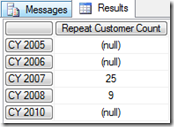
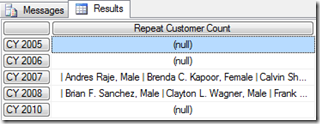
Introduction to Data Wrangler in Microsoft Fabric
What is Data Wrangler? A key selling point of Microsoft Fabric is the Data Science
Jul
Autogen Power BI Model in Tabular Editor
In the realm of business intelligence, Power BI has emerged as a powerful tool for
Jul
Microsoft Healthcare Accelerator for Fabric
Microsoft released the Healthcare Data Solutions in Microsoft Fabric in Q1 2024. It was introduced
Jul
Unlock the Power of Colour: Make Your Power BI Reports Pop
Colour is a powerful visual tool that can enhance the appeal and readability of your
Jul
Python vs. PySpark: Navigating Data Analytics in Databricks – Part 2
Part 2: Exploring Advanced Functionalities in Databricks Welcome back to our Databricks journey! In this
May
GPT-4 with Vision vs Custom Vision in Anomaly Detection
Businesses today are generating data at an unprecedented rate. Automated processing of data is essential
May
Exploring DALL·E Capabilities
What is DALL·E? DALL·E is text-to-image generation system developed by OpenAI using deep learning methodologies.
May
Using Copilot Studio to Develop a HR Policy Bot
The next addition to Microsoft’s generative AI and large language model tools is Microsoft Copilot
Apr