In keeping the theme with my previous blog I thought I would put together a quick blog detailing some of the more useful features of the Attunity connectors.
1. Support For expressions. Initially, when using the components I thought that the Attunity connectors did not support Expressions, however I was mistaken. The components do support expressions, but you set these on the dataflow properties rather than against the component. To do this, you need to right-click on the empty black background of the data flow and edit the properties. You will see that there are a set of properties which can be set using expressions.
2. If the component is running slowly you should make sure you are running the drivers in 64-bit mode (when running from VS it will always be 32-bit). To do this you need to make sure that you have installed the 64-bit version of the connector (this installs the 32-bit version automatically). If you find that when you deploy packages to the SSIS catalog and run them they fail, however they work when running from Visual Studio this may point to an issue with the installation of the connectors.
3. If you are running in 64-bit mode and you need to further increase the speed of the your ETL it is well worth checking the Batch Size option. Whilst the optimum setting for this depends upon our environment, I generally find that the default setting of 100 very low. I normally start by increasing this to 1000 and then working from there, in some cases I have seen the optimum value for this setting to be greater than 10,000 so results vary, however if loading speed is becoming an issue and this is set to the default value of 100 it is certainly worth investigation.

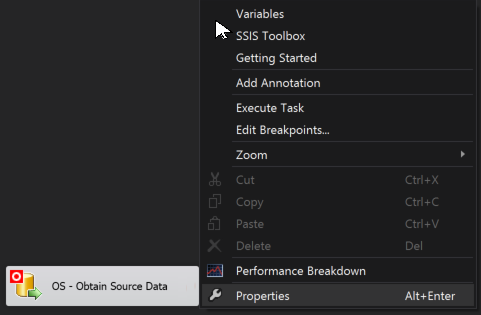
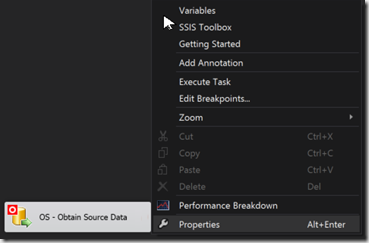
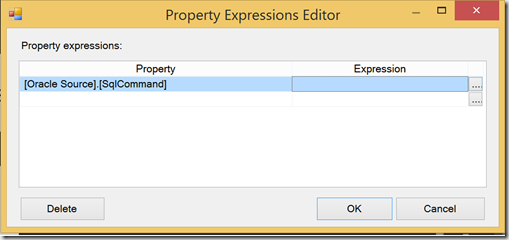
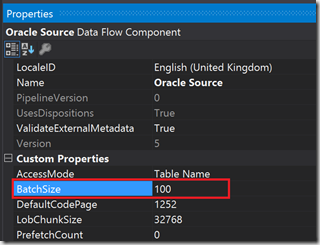
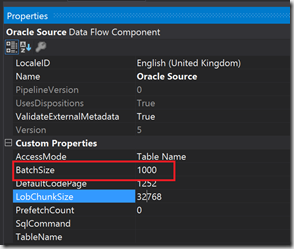
Introduction to Data Wrangler in Microsoft Fabric
What is Data Wrangler? A key selling point of Microsoft Fabric is the Data Science
Jul
Autogen Power BI Model in Tabular Editor
In the realm of business intelligence, Power BI has emerged as a powerful tool for
Jul
Microsoft Healthcare Accelerator for Fabric
Microsoft released the Healthcare Data Solutions in Microsoft Fabric in Q1 2024. It was introduced
Jul
Unlock the Power of Colour: Make Your Power BI Reports Pop
Colour is a powerful visual tool that can enhance the appeal and readability of your
Jul
Python vs. PySpark: Navigating Data Analytics in Databricks – Part 2
Part 2: Exploring Advanced Functionalities in Databricks Welcome back to our Databricks journey! In this
May
GPT-4 with Vision vs Custom Vision in Anomaly Detection
Businesses today are generating data at an unprecedented rate. Automated processing of data is essential
May
Exploring DALL·E Capabilities
What is DALL·E? DALL·E is text-to-image generation system developed by OpenAI using deep learning methodologies.
May
Using Copilot Studio to Develop a HR Policy Bot
The next addition to Microsoft’s generative AI and large language model tools is Microsoft Copilot
Apr