There was a comment on my last blog post by Peter Eb asking about whether Reporting Services 2008 R2 knows how to render SSAS KPIs automatically. The short answer is that it doesn’t unfortunately, but there are only a few steps needed to get it working.
For this blog post I’ve built a simple report that uses the Adventure Works DW 2008 R2 Analysis Services database as a data source. The first step is to build a data set that contains a query that references the Month attribute and the Channel Revenue KPI:
I’m interested in reporting on the status and trend part of the KPI, so I’ve added the month and value parts of the KPI, plus blank columns for the status and the trend:
For the status and the trend columns, the next step is then to drag on (or right click and insert) an indicator in each of the cells. This is when the manual steps come in:
- Right click on the indicator to open the properties window;
- Set the Value of the indicator to be the Status part of the Analysis Services KPI;
- Change the States Measurement Unit to Numeric;
- Configure the indicator Start and End properties to be -1, 0 and 1. SSAS KPIs can have an unlimited number of status values, so it may be necessary to add more states here if SSAS returns more than 3 values for the Status.
This changes that are needed to the indicator properties window is shown below:
Applying the same method to the Trend part of the KPI produces the following simple report:
This post wasn’t really supposed to compare SSRS Vs PerformancePoint Services, but I’ve found out that PerformancePoint Services does pick up the SSAS KPI meta data (slight mismatch on the colours only), saving you having to set up the indicator yourself:
It’s a shame that the KPIs aren’t picked up automatically by SSRS, but then again the above process isn’t too difficult to master.


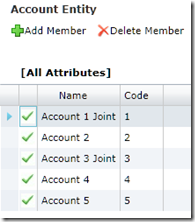
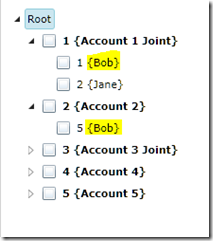
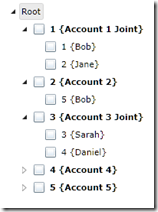


Introduction to Data Wrangler in Microsoft Fabric
What is Data Wrangler? A key selling point of Microsoft Fabric is the Data Science
Jul
Autogen Power BI Model in Tabular Editor
In the realm of business intelligence, Power BI has emerged as a powerful tool for
Jul
Microsoft Healthcare Accelerator for Fabric
Microsoft released the Healthcare Data Solutions in Microsoft Fabric in Q1 2024. It was introduced
Jul
Unlock the Power of Colour: Make Your Power BI Reports Pop
Colour is a powerful visual tool that can enhance the appeal and readability of your
Jul
Python vs. PySpark: Navigating Data Analytics in Databricks – Part 2
Part 2: Exploring Advanced Functionalities in Databricks Welcome back to our Databricks journey! In this
May
GPT-4 with Vision vs Custom Vision in Anomaly Detection
Businesses today are generating data at an unprecedented rate. Automated processing of data is essential
May
Exploring DALL·E Capabilities
What is DALL·E? DALL·E is text-to-image generation system developed by OpenAI using deep learning methodologies.
May
Using Copilot Studio to Develop a HR Policy Bot
The next addition to Microsoft’s generative AI and large language model tools is Microsoft Copilot
Apr