In a previous post, I touched on the point of testing and briefly talked about unit testing. In this post, I will be going into more detail about what unit testing is and why it’s important to do it.
In the previous post, I said that Unit Tests are:
low level tests, meaning that they are close to the source of the product. They should be written with the aim of testing individual methods and functions for a given code base, using a unit test framework to support the authoring and execution of a test. As a developer, you would typically author the unit tests in a development tool like Visual Studio; you’d run them locally to ensure that the tests pass; and then they would be executed on a regular basis as a task in a Build Pipeline within Azure DevOps. Unit Tests are cheap to automate and should be quick to run.
To expand on this, unit tests are written by a developer to apply to a unit of code. But what do we mean by “unit of code”? A unit of code is the smallest testable part of a solution – verifying that the individual part or component of a solution works as intended, independently from other parts. A unit could be a C# method; a PowerShell function; a T-SQL Stored Proc, and many others. Like most forms of testing, unit tests follow a pattern of:
- Initialise system under test
- Call method under test
- Assert expected outcome against result of method
A best practice would be to write the unit test before the writing any code, but if you’ve not got to that level of maturity with your test approach – writing tests after code is still good practice.
How do you write a good unit test?
Keep it simple
- A unit test shouldn’t replicate the code it is intended to test.
- You’ll be writing lots of them, so make them quick and easy to write.
Readable
- By keeping it simple, the test should also be readable. Making it easy to know what method is being tested and the expected behaviour of the method.
- By making it readable, you can easily address any failures that may surface.
Reliable and Repeatable
- Unit tests should only fail if there are bugs in the system, not because there are bugs in the tests. Keeping it simple and readable will avoid that issue.
- Unit tests need to be run many times, sometimes multiple times throughout the course of a day, so they need to be executed quickly in a repeatable manner. Keeping it simple helps achieve this aim.
How do you write a unit test?
We’ve got an understanding of what a unit test is, but how do we write one? For this example, we’ll be writing our code and tests using C#.
Our application is a very simple calculator, which adds two numbers together.
Simply, to add a new Unit Test, we can right-click on the method and select Create Unit Tests. Because we’ve not built any unit tests before, we can use it to create a new unit test project using a framework of choice. If we already had a unit test project, we could add the new test to the existing project.
Using this method, it creates a skeleton of a unit test from which we can amend for our needs.
As you can see, this doesn’t contain what we need, so we amend the test so that it reflects our requirements, as in the below.
To run a Unit Test, you can either right-click on the test method and click on Run Test(s) or open up the Test Explorer window, navigate to the desired test and click on Run Selected Tests.
Unit Tests in Azure DevOps
We’ve written our unit tests and have run them locally, but how do we make it repeatable? We utilise the power of Azure DevOps to have repeatable tests run against a changing code base as part of the Build or Continuous Integration process.
The process is:
- Install NuGet on the Build Agent
- Restore any packages from NuGet that your application requires
- Build solution
- Run tests
- Publish tests
- Copy successfully built and tested artifacts to a staging directory
- Publish those artifacts
Using Azure DevOps, or another CI tool, we can rely upon our tests in a repeatable manner.
Additional Reading
There’s a good post by Sergey Kolodiy on the importance of writing good code and how unit testing encourages good behaviour.
My colleague Jon has also written a post on the subject: Setup Unit Testing with NUnit and NBi.


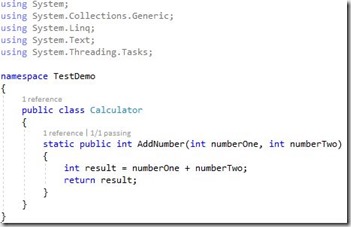
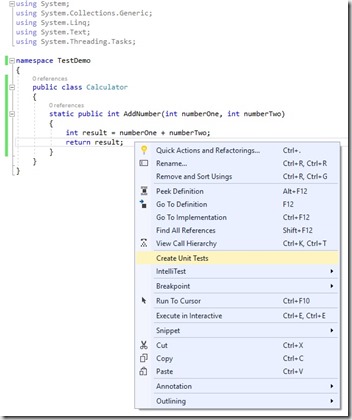
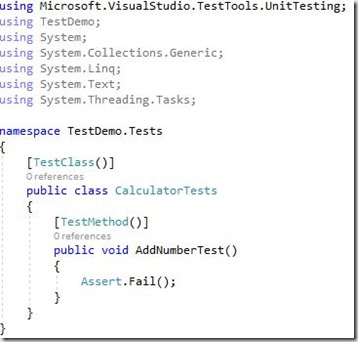
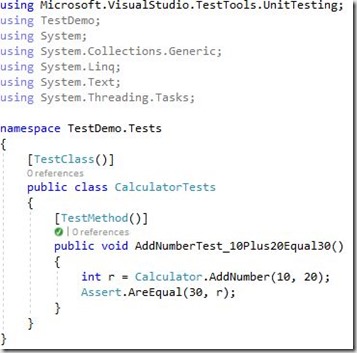
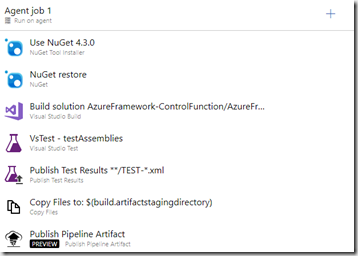






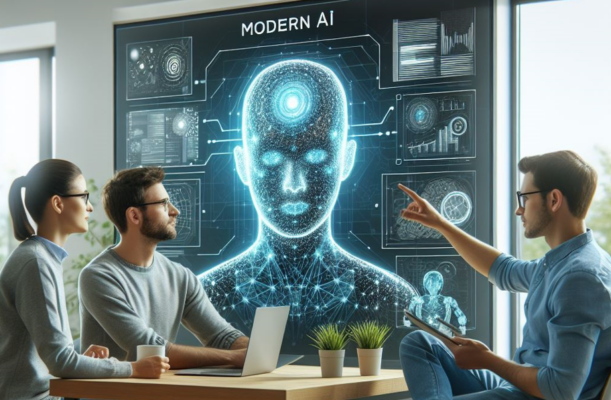
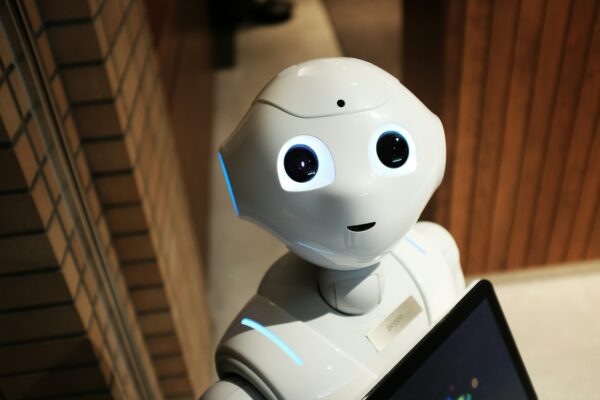
Alarming challange: white collar machines and Artifical intelligence.
and what is the futuer if collar machines and Artifical intelligence.