Having recently rebuilt a server entirely with “2008” technology I have a small problem with reporting services. When trying to look at the Reports, I received the error:
“The underlying connection was closed: Could not establish trust relationship for the SSL/TLS secure channel.”
I found, that even though we are not trying to look at the secure site, the certificate causes issues. For development and testing purposes I found it easiest to remove the certificate. To do this perform the following steps:
1. Open Reporting Services Configuration Manager
2. Click Web Service URL and click “Advanced”
3. Remove the SSL certificates, both for IPv4 and IPv6 and click ok, and then Apply. This will remove the SSL certificates, you should now be able to use Reporting Services 2008.

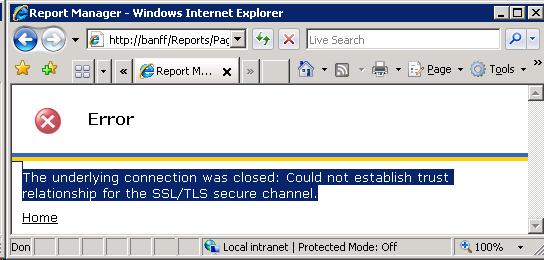
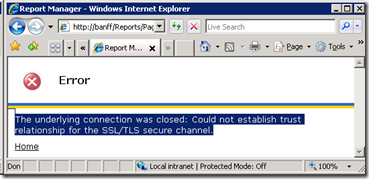
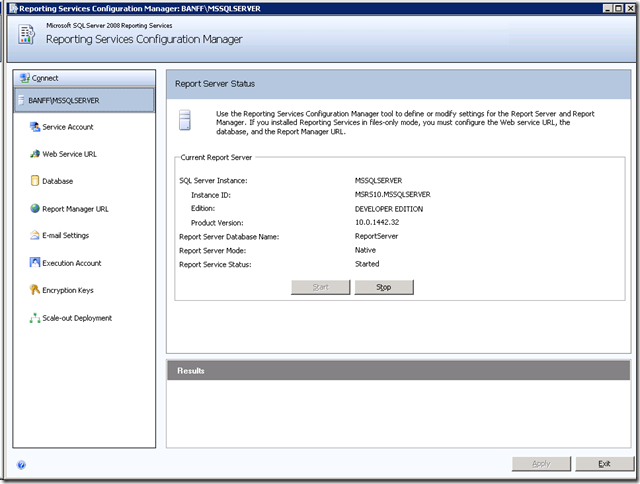
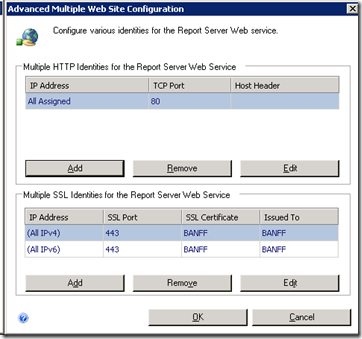






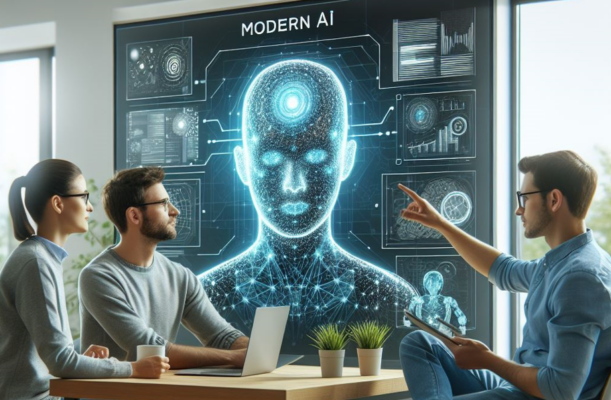
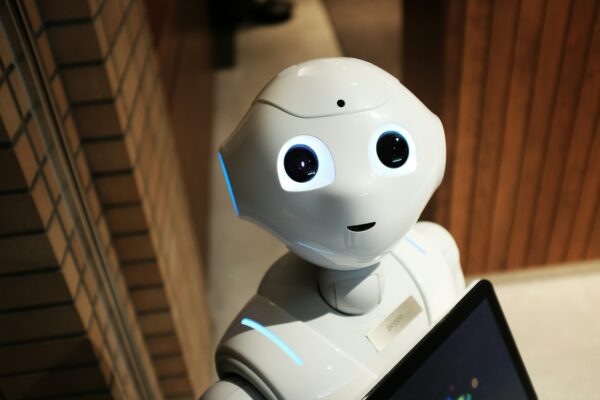
Nice respond in return of this query with solid arguments and explaining all about that.
Hello, I enjoy reading all of your article.
I wanted to write a little comment to support you.