There’s a new workbook property that was introduced in PPS Service Pack 1. The ‘Clear Changes After Workflow Action’ effectively splats the change list for the workbook once the assignment has been submitted (either draft or final).
The property can only be reached through the Report Properties dialog, and is at the workbook level:
This property defaults to false which, under certain circumstances can hinder performance.
Whenever you change data on a matrix, the slice that you affected is saved to a change list. You can view what’s on the change list by choosing ‘View -> Show Current Changes’ from the PPS Add-In for Excel.
Here’s an example change list; two budget accounts for the same time period and department have been updated to the included new values.
The default behaviour (and the behaviour prior to SP1) is that, for the life of the assignment, the change list is maintained for every cell that is updated The change list is simply appended to, so you can imagine, on a large workbook with several matrices spanning several filter slices, the change list can become quite large.
Submitting the assignment effectively submits the change list for processing by the server, first updating/inserting the appropriate records into the fact table and subsequently re-processing the Analysis Services partition. It follows then, that the larger the change list, the slower the submission process.
Before SP1, this forever growing change list issue was resolved with little user training. As part of the submission process you would invite your users to manually clear the change list:
By ‘Clearing Current Changes’ you throw away the changes to the cells and have to rely on the data being safe and sound on the server. This process helped keep the change list to a more manageable size thus gaining on the submission performance.
The new ‘Clear Changes After Workflow Action’ property in SP1, if set to true, will perform the ‘Clear Current Changes’ step for you automatically. This helps keep the change list lightweight (providing of course, the user regularly submits). However, as I have already implied, there is one issue to be wary of; with the property set to clear changes, if your submission fails, the change list is lost and there is a real danger of losing data.

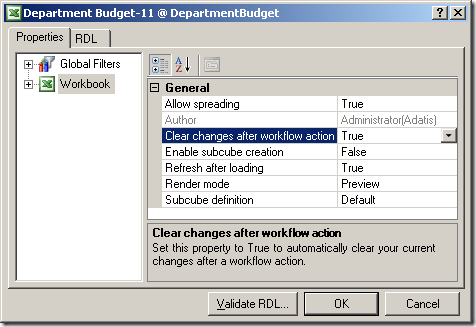
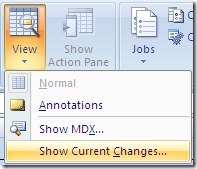
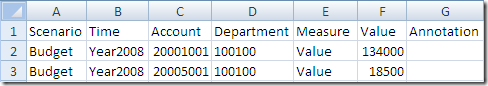
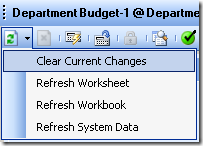
Introduction to Data Wrangler in Microsoft Fabric
What is Data Wrangler? A key selling point of Microsoft Fabric is the Data Science
Jul
Autogen Power BI Model in Tabular Editor
In the realm of business intelligence, Power BI has emerged as a powerful tool for
Jul
Microsoft Healthcare Accelerator for Fabric
Microsoft released the Healthcare Data Solutions in Microsoft Fabric in Q1 2024. It was introduced
Jul
Unlock the Power of Colour: Make Your Power BI Reports Pop
Colour is a powerful visual tool that can enhance the appeal and readability of your
Jul
Python vs. PySpark: Navigating Data Analytics in Databricks – Part 2
Part 2: Exploring Advanced Functionalities in Databricks Welcome back to our Databricks journey! In this
May
GPT-4 with Vision vs Custom Vision in Anomaly Detection
Businesses today are generating data at an unprecedented rate. Automated processing of data is essential
May
Exploring DALL·E Capabilities
What is DALL·E? DALL·E is text-to-image generation system developed by OpenAI using deep learning methodologies.
May
Using Copilot Studio to Develop a HR Policy Bot
The next addition to Microsoft’s generative AI and large language model tools is Microsoft Copilot
Apr