PerformancePoint 2007 Management Reporter was launched recently, with the specific intention of providing financial users with the ability to easily create financial reports that can be distributed across the organisation. Management Reporter can connect to PerformancePoint and there are plans to allow it to connect to ERP systems such as Dynamics AX, GP and SL, among others.
On the PerformancePoint side of things, the interesting feature to note is that you won’t be able to connect to just any old PerformancePoint model – you can only connect to Financial Models that contain a a Currency Dimension. Once you are connected, its quite easy to create and publish reports. This is partly due to the excellent wizard, which essentially allows you to map your PerformancePoint account dimension members to the relevant section of a Balance Sheet or Income Statement report:
In addition, the product uses the idea of ‘building blocks’ in order to give users flexibility when designing reports. A building block is essentially a section of the report (e.g. the rows or columns) that you can re-use among multiple different reports. Therefore, if you have a common set of columns that you want to see on all your reports, then there’s no need for you to manually re-create the column definitions for every report. The ‘Report Designer’ application contains an area where you can simply pick your row and column definitions based on building blocks that you have already created:
Management Reporter is actually based on a product called FRx, which has been around for a while and is able to connect to a lot of the major ERP systems. There are a lot of good resources on web for FRx, in particular FRxBuzz, which contains a few FRx tips and tricks that can be applied to Management Reporter.

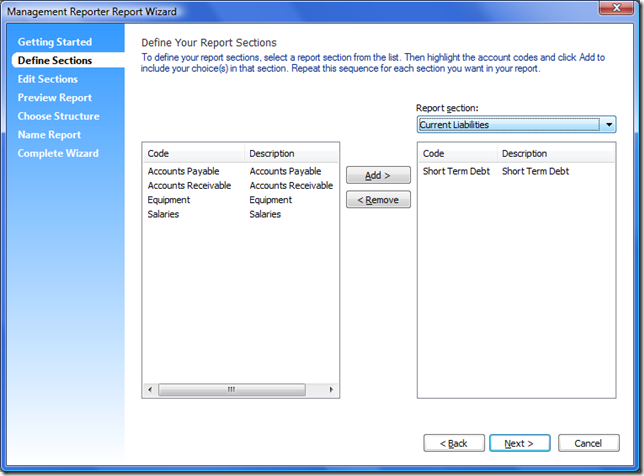
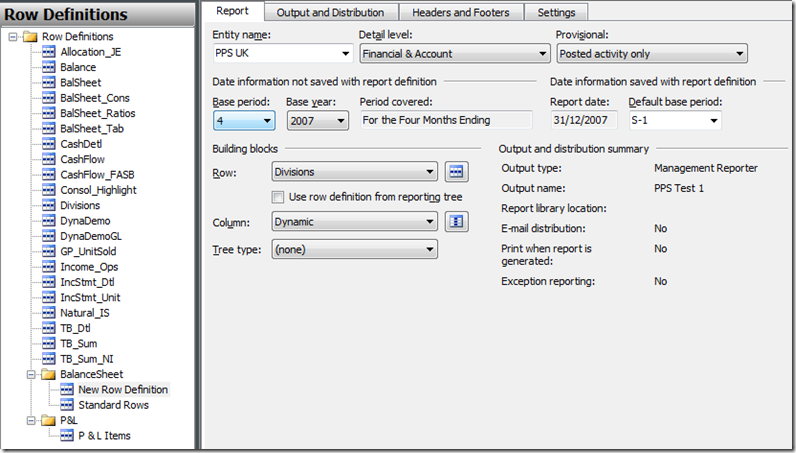
Introduction to Data Wrangler in Microsoft Fabric
What is Data Wrangler? A key selling point of Microsoft Fabric is the Data Science
Jul
Autogen Power BI Model in Tabular Editor
In the realm of business intelligence, Power BI has emerged as a powerful tool for
Jul
Microsoft Healthcare Accelerator for Fabric
Microsoft released the Healthcare Data Solutions in Microsoft Fabric in Q1 2024. It was introduced
Jul
Unlock the Power of Colour: Make Your Power BI Reports Pop
Colour is a powerful visual tool that can enhance the appeal and readability of your
Jul
Python vs. PySpark: Navigating Data Analytics in Databricks – Part 2
Part 2: Exploring Advanced Functionalities in Databricks Welcome back to our Databricks journey! In this
May
GPT-4 with Vision vs Custom Vision in Anomaly Detection
Businesses today are generating data at an unprecedented rate. Automated processing of data is essential
May
Exploring DALL·E Capabilities
What is DALL·E? DALL·E is text-to-image generation system developed by OpenAI using deep learning methodologies.
May
Using Copilot Studio to Develop a HR Policy Bot
The next addition to Microsoft’s generative AI and large language model tools is Microsoft Copilot
Apr