At Adatis we have been investigating using Microsoft Teams for collaboration and communication within client projects and across the Company. When working on project teams, big or small, these aspects of daily work can really have an impact on productivity and that sense of being part of the team, especially when some team members are not always co-located. With MS Teams only recently going to GA, we have also used Slack for similar uses cases, which, being the main competitor in this space has a lot to offer. I won’t go into too much detail regarding the functionality of each product as there are plenty of articles relating to this already. You can find details regarding the two products at the links below:
https://products.office.com/en-US/microsoft-teams/group-chat-software
So What is MS Teams?
MS Teams is a service available through Office 365, free of charge. It leverages various existing Office 365 products to assist with document collaboration, chat, meetings, conference calls etc. as required within a team. Team membership is however limited to those people within your Office 365 domain, which does mean that those teams requiring a mix of internal and external resources may not find the service suitable for their needs.
Teams and Channels
Teams can be public or private. Public teams are available for anyone within your domain to join and leave as they see fit, whereas private teams have their membership managed by a team owner. All content within the team can be seen by all members, except for one-to-one conversations.
Each team hosts one or more channels which are essentially containers for conversations and documents regarding the various subjects of interest to the team. Members can follow channels that they are interested in, receiving notifications when items are posted on the channels. All this is pretty standard stuff, and something that Slack does very well. The main strength of MS Teams is in the use of the Office 365 services for collaboration. Each team has a SharePoint Online site with all the usual functionality, and each channel has a top level document folder within the document library for hosting the various documents used by the team. Further integration with OneDrive allows rapid sharing of information within the team and a robust document store to be created, all from within the MS Teams application. Each channel has a number of tabs that can be used for browsing a variety of Office 365 or external website content. Documents of interest can be edited within a tab, meaning that collaborating on a document is as easy as if using SharePoint Online (which is exactly what you are doing of course).
Using MS Teams
In order to benefit from the full functionality offered by MS Teams it is best to download the MS Teams Desktop application, which is available to download for Windows 32bit/64 bit, and Mac OSX 10.10+ here. The application is also available for mobile (Android, Windows Phone and iOS) at the usual online app stores, and a web version of the app is also available from the Office 365 landing page, which offers the same functionality as the Desktop app. Mobile clients do offer a reduced level of functionality, missing some of the additional Office 365 service integration and administration functionality such as for creating new teams and channels and managing membership. If, however, keeping abreast of chat and limited editing of documents (using the official Office 365 mobile apps only) are all you need on the go, then the mobile app should suffice for most people until back at your desk.
Having this all available in a single place together with ongoing conversations with colleagues using the chat functionality does give a more focused approach to working. All this does promise to streamline all that project activity that can sometimes get rather disjointed and muddled as a result of the various methods that may be employed for communicating on projects, such as email, SharePoint/CMS Skype For Business chat etc.
So How Does it Really Measure Up?
MS Teams looks very promising for all those day to day tasks relating to collaboration and communication within a project team. It is still however a rather v0.9 product in some areas however, with some key functionality still going wanting. There are various comparisons made between MS Teams and Slack which is the current front runner in this space. Slack is a more mature product that is generally adopted for teams that do not subscribe to the Office 365 platform, such as those within the Open Source community and those who do not to use Microsoft products for development.
Key areas for improvement are the lack of real integration with TFS, (although VSTS is slightly better catered for) and lack of private channels within teams, although the latter is understood to be on the list for H1 2017. In my view the main points of interest for comparison can be summarised below:
- MS Teams allows easy integration with SharePoint content, OneDrive and Office365 domain membership. For Microsoft Office 365-based organisations this will be a big advantage for collaboration needs.
- Slack provides External account access for those members outside of the domain. This is presumably possible due to the lack of reliance on Office365 group membership and less integration with the underlying infrastructure (SharePoint Online etc.)
- Slack provides private channels within teams. This removes the need to create a separate team to provide a private communications channel.
- MS Teams is free to all Office 365 users.
- Slack requires a chargeable plan for functionality such as conference calling that is available for free within MS Teams.
- Slack provides more external application connectivity and integration than MS Teams.
- Slack provides additional authentication providers such as OAuth via Google.
In my view the centralised nature of document collaboration and communication make MS Teams really worth considering. Here at Adatis we look forward to using this service across new projects to further improve on our Agile approach to BI delivery.

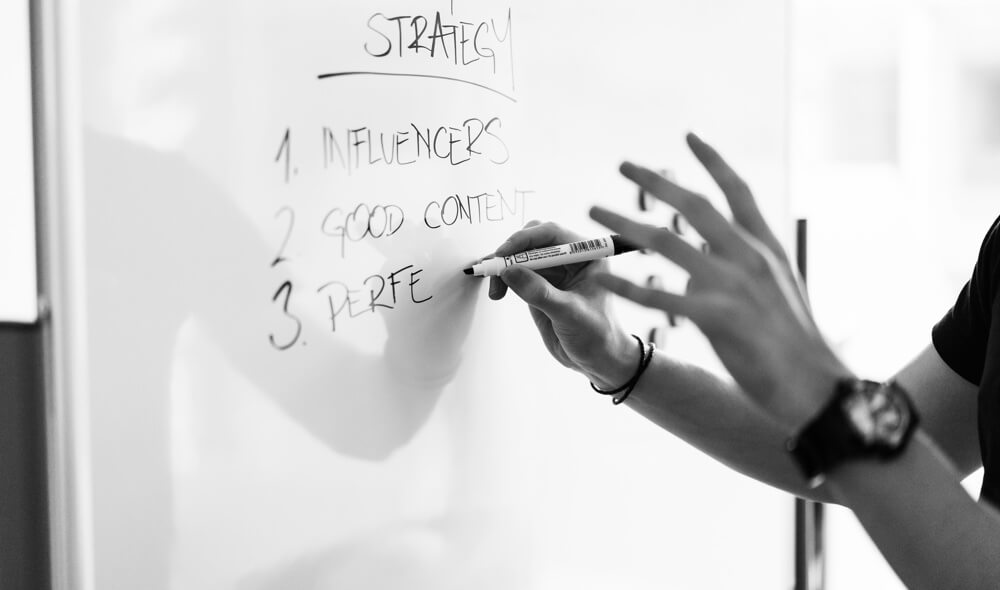
Introduction to Data Wrangler in Microsoft Fabric
What is Data Wrangler? A key selling point of Microsoft Fabric is the Data Science
Jul
Autogen Power BI Model in Tabular Editor
In the realm of business intelligence, Power BI has emerged as a powerful tool for
Jul
Microsoft Healthcare Accelerator for Fabric
Microsoft released the Healthcare Data Solutions in Microsoft Fabric in Q1 2024. It was introduced
Jul
Unlock the Power of Colour: Make Your Power BI Reports Pop
Colour is a powerful visual tool that can enhance the appeal and readability of your
Jul
Python vs. PySpark: Navigating Data Analytics in Databricks – Part 2
Part 2: Exploring Advanced Functionalities in Databricks Welcome back to our Databricks journey! In this
May
GPT-4 with Vision vs Custom Vision in Anomaly Detection
Businesses today are generating data at an unprecedented rate. Automated processing of data is essential
May
Exploring DALL·E Capabilities
What is DALL·E? DALL·E is text-to-image generation system developed by OpenAI using deep learning methodologies.
May
Using Copilot Studio to Develop a HR Policy Bot
The next addition to Microsoft’s generative AI and large language model tools is Microsoft Copilot
Apr