When I heard that “entities could be shared” between different models in Master Data Services 2016, my curiosity was piqued. There is a nice video of this feature and hierarchy management here. The concept of sharing entities is called Entity Sync in Master Data Services 2016.
You may ask the question as to why entities need to be shared between models? This is something I have thought about a lot with deciding how to split up the subject areas into different models in Master Data Services. The conclusion I have come to is that is a better to keep subject areas separated rather than having one very large model in master Data Services with many entities. Keeping the models separated makes it much easier to manage when working in teams, deployment, versioning etc.
However, there are some use cases where having a single entity with the same definition and data might be needed in different models.
For example…
- Say different departments have their own data stewards for master data in an organisation maintain their own master data in different models and one needs to secure those models such that different departments cannot see or modify each others data. Then a department entity may be needed in each of those models
- Some master data may change very infrequently, but need to be used in multiple models e.g. currency, location, title. In the ‘old days’ of Master Data Services 2014 and prior one would have to create replica entities and make sure that data is loaded into each of the entities in each of the models.I have always thought it would be nice to have “Master” master data in Master Data Services. This is where Entity Sync in Master Data Services 2016 comes in…
Setting up a new Entity Sync Relationship
Using the ChartOfAccounts, Customer and Product sample Master Data Services models I created a new entity called Disney Characters in the ChartOfAccounts model and want to sync this to the other two models i.e. Customer and Product.
What is nice with Master Data Services 2016 is that one can add descriptions to the Models, Entities and Attributes, which is a nice feature to ‘document as you develop’.
To set up Entity Sync, go to System Administration, and select ‘Entity Sync’ from the ‘Manage’ menu
Create a new Entity Sync and select the Source Model, Entity and Version. Then select the Target Model and Version. You can even change the name of the target entity to something different. I’m thinking ‘role playing’ entities. You can set a schedule for when the entity gets synced, or ‘Sync On Demand’. So the below screenshot shows the setup of the Entity Sync for the Disney Characters entity from ChartOfAccounts model to the Customer model and renaming it along the way to Cartoon Characters.
The entity will not sync from the Source Entity (ChartOfAccounts) to the Target Entity (Customer) until the sync is run. You can’t seem to select more than one Entity Sync to sync at a time through the Master Data Services web UI.
On going to the Customer model and viewing the synced Cartoon Characters entity, all the metadata (including all those descriptions) and data appears. However it is not possible to add or modify members. And we cannot add any new attributes to the synced entity. This is what we want, right? “Master” master data with a single source in the source entity and model.
In the management of entities it is also indicated that this entity is a ‘Sync Target’. Nice.
Now that the entity is synced I can use it like I would any other entity in the Customer model. I can add domain based dependencies and use it in other entities in the model, and I can apply security onto it. I can make changes to the source entity and re-sync and the new metadata and data will be propagated to the target entities.
Deleting Entity Sync Relationship
But what if you delete the entity sync relationship? Will the target table get deleted too? So trying this I removed the Entity Sync for the Disney Characters entity from ChartOfAccounts model to Cartoon Characters entity in the Customer model.
Nope. The entity is still there, but now you can edit it (I’ve added ‘Road Runner’), and carry on modelling it like you would any other entity in the model. Although I did note that it lost it’s setting of ‘Create Code Values Automatically’. Not sure if this is a feature?
I can turn the entity sync relationship back on but specify ‘Existing Entity’.
But this threw an error, it seemed to have a problem with the new member ‘Road Runner’ that I had created.
I deleted ‘Road Runner’ and set up the Entity Sync relationship no problem. I guess one could also drop and recreate the entity using the Entity Sync.
So what happens if I try to synchronise and entity that has dependencies on other domain entities e.g. Trying this out with the SubClass entity from the ChartOfAccounts model gives the following error “Domain based attribute(s) in the source entity will not be synced”.
This is what the SubClass source entity looks like with a domain based attribute to the Class entity in the ChartOfAccounts model.
This is now what the SubClass target entity looks like in the Customer model. It has lost all of it’s domain attributes!
So I thought I would try to first synchronise the Class domain entity first, then synchronise the SubClass entity. Same “Domain based attribute(s) in the source entity will not be synced” as before and the domain based attributes of SubClass will not be synched.
Deployment Considerations
With the current SQL Server 2016 CTP 3.2 it does not appear that Entity Sync relationships will be packaged up with creation of packages either from the Master Data Services web UI or using the MDSModelDeploy command line utility. Although I guess they might not be? As one would have to consider the order of deployment of models with the dependencies that the Entity Sync relationships create. They are very easy to set up, but then again there is a new meta data table in the Master data Services database called [mdm].[tblSyncRelationship]. There are also corresponding stored procedures that operate on this table.
So I guess one could populate the required metadata in [mdm].[tblSyncRelationship] and regenerate the Entity Sync relationships as part of a deployment process.
In Conclusion
The introduction of the Entity Sync functionality in Master Data Services for SQL Server 2016 is a welcome new feature and opens up all sorts of possibilities with creating “Master” master data. The new Master Data Services web UI for managing these is great. So long as the entities you want to sync to other models do not contain any domain based entities.
I will definitely be using it, as:
It will definitely speed up development – goodbye to all those SSIS packages to load the same data into the same entity in different models!
Add value to the end user as everything will be in perfect sync

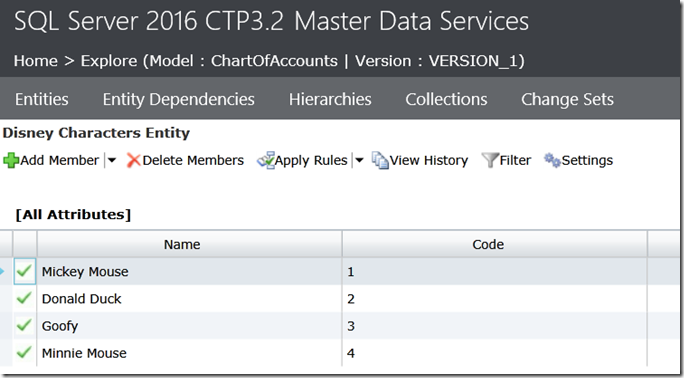
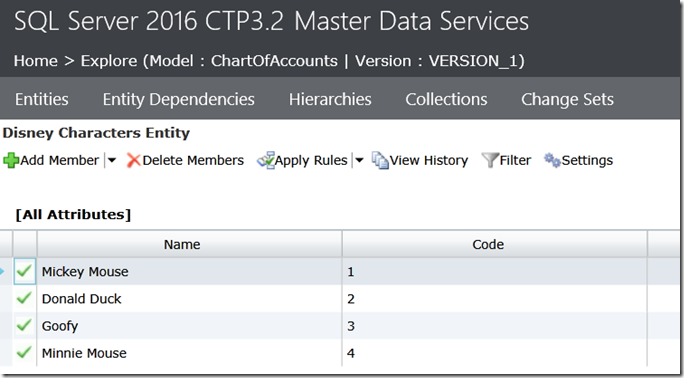
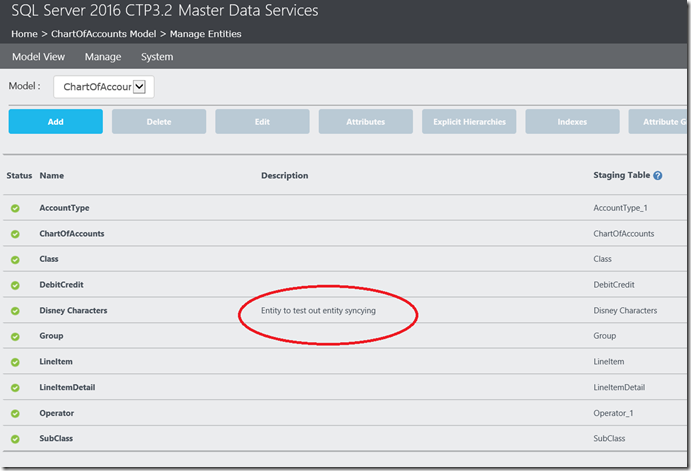
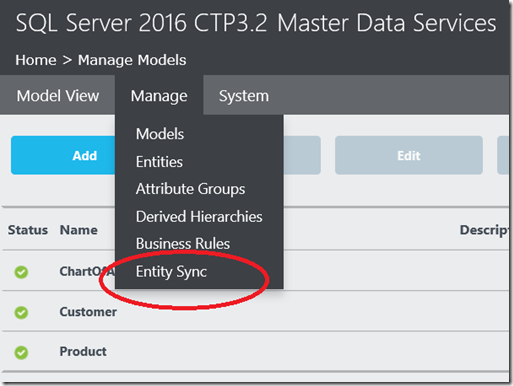
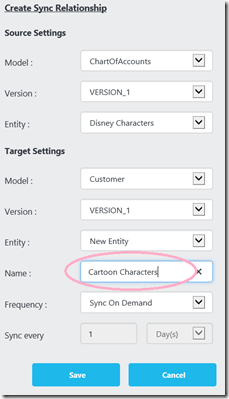
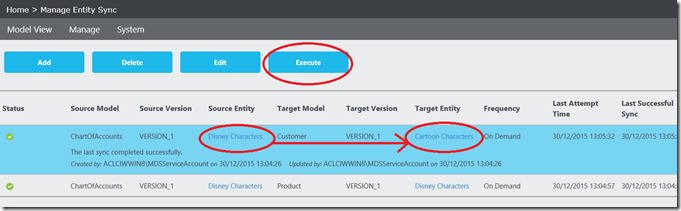
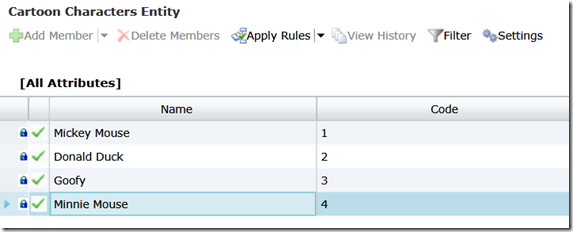
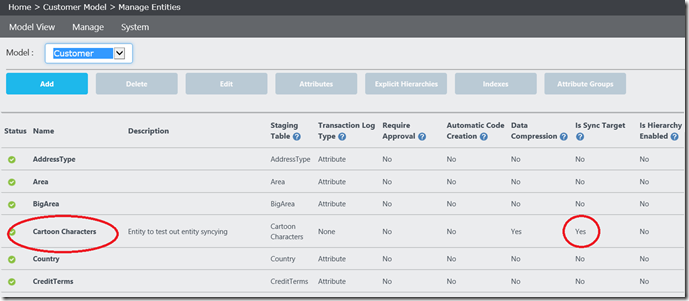
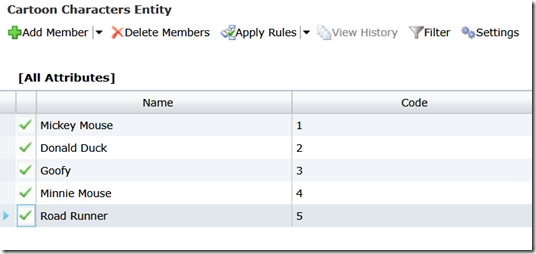
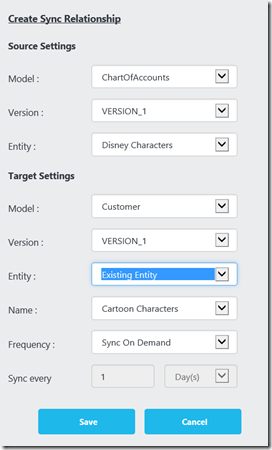
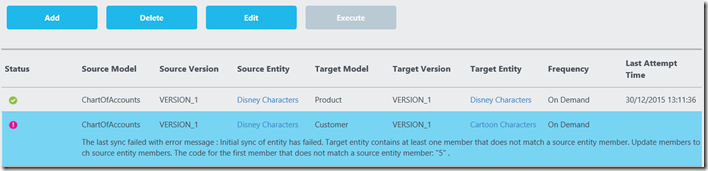
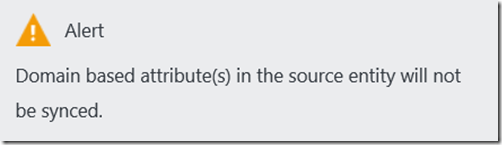
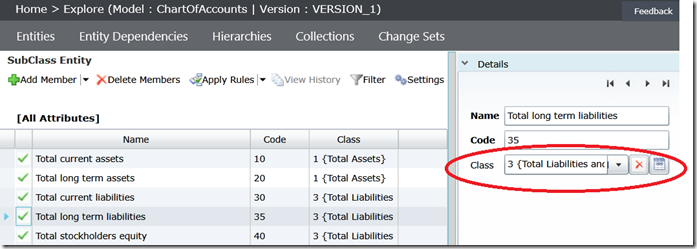
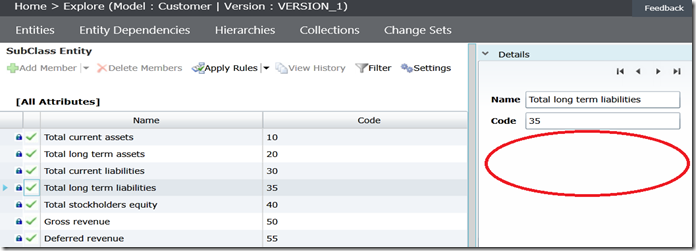
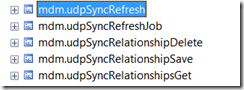
Introduction to Data Wrangler in Microsoft Fabric
What is Data Wrangler? A key selling point of Microsoft Fabric is the Data Science
Jul
Autogen Power BI Model in Tabular Editor
In the realm of business intelligence, Power BI has emerged as a powerful tool for
Jul
Microsoft Healthcare Accelerator for Fabric
Microsoft released the Healthcare Data Solutions in Microsoft Fabric in Q1 2024. It was introduced
Jul
Unlock the Power of Colour: Make Your Power BI Reports Pop
Colour is a powerful visual tool that can enhance the appeal and readability of your
Jul
Python vs. PySpark: Navigating Data Analytics in Databricks – Part 2
Part 2: Exploring Advanced Functionalities in Databricks Welcome back to our Databricks journey! In this
May
GPT-4 with Vision vs Custom Vision in Anomaly Detection
Businesses today are generating data at an unprecedented rate. Automated processing of data is essential
May
Exploring DALL·E Capabilities
What is DALL·E? DALL·E is text-to-image generation system developed by OpenAI using deep learning methodologies.
May
Using Copilot Studio to Develop a HR Policy Bot
The next addition to Microsoft’s generative AI and large language model tools is Microsoft Copilot
Apr