In the past years, organisations have been migrating existing systems and services to the cloud. This happens due to various reasons with the main ones being scalability and cost reduction.
Every cloud migration journey requires good planning. The first step is to take a close look at some of the key cloud concepts and the cloud in general. A good place to start is Microsoft’s beginner’s guide to cloud computing. Some of the concepts that you should familiarise yourself first are infrastructure as a service (IaaS), platform as a service (PaaS) and software as a service (SaaS).
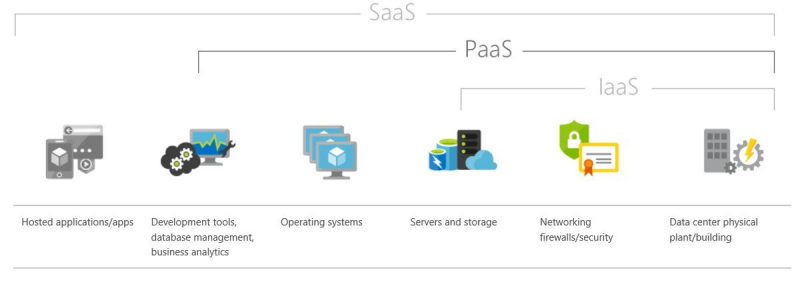
Without realising, there is a high chance that you have been using these services already. Good examples of SaaS are Microsoft Office 365, Slack and Dropbox. Virtual machines on the other hand are a popular PaaS offering. Microsoft Azure and Amazon Web Services are considered IaaS.
Research
Once you know the basics, you can start looking at cloud providers and what service offerings, integrations and deployment procedures they provide. Make sure you understand the pros and cons of all the main ones. Good way to do this is by comparing them. Some providers, (e.g., Azure) have published lists with all services and their alternatives offered by the competitors.
Note, that it is important for you to have a solid understanding of your on-premises infrastructure, so you can look for cloud alternatives.
Analysis
You need to first analyse your current infrastructure and calculated the costs of running it. CPU and memory utilisation, network latency, load balancing, etc. Once you set the baseline, you can calculate the cost of running an equivalent infrastructure in the cloud. A good way to do it is by using а pricing calculator. You can select multiple products, set different parameters and get a cost estimate. You will find out that in most cases cloud offerings are way cheaper when compared to your local infrastructure. The main reason is that you pay only for the resources that you use.
Security is another key consideration. Some companies need to meet requirements like GDPR, HIPAA, PCI and others. In this case you need to carefully investigate what would be the impact of migrating to the cloud. Other key considerations are related to keeping sensitive data in-house vs remote host. Also, think of any data classifications and other encryption techniques that might be used in your local environment. Security is a sensitive topic, so you might need to involve the legal and compliance team as well.
Start small
Instead of trying to figure out how to migrate everything at once, start with a small chunk. Pick one application that can serve you as a test project. Continue with a series of tests including monitoring costs, assessing performance. If your expectations are not met, you might need to go get back to step 1 and 2.
Once you have figured out all details, you should be ready to migrate the rest of your resources.
Have a rollback strategy
Don’t assume that everything will go as planned and expected. Prepare yourself with a rollback strategy. It is important to plan for potential pitfalls along the way. Make sure your data is backed up until the moment of migration. If you are migrating a database, choose a time when the workload would be lower, so you don’t face any disruptions. Take into consideration any scheduled events like maintenance. Keep in mind that your database might be offline and thus be inaccessible for some time.
Continue testing
Once the migration has been completed successfully keep monitoring your resources. Assess their performance and take advantage of all tools offered by the cloud providers to do that.
Migrating to the cloud could be quite complex. There are thousands of different cloud services. Good planning is crucial to the success.
If you would like to learn more about cloud migration and how Adatis can support your organisation, we would love to chat. Get in touch today or email enquiries@adatis.co.uk.


Introduction to Data Wrangler in Microsoft Fabric
What is Data Wrangler? A key selling point of Microsoft Fabric is the Data Science
Jul
Autogen Power BI Model in Tabular Editor
In the realm of business intelligence, Power BI has emerged as a powerful tool for
Jul
Microsoft Healthcare Accelerator for Fabric
Microsoft released the Healthcare Data Solutions in Microsoft Fabric in Q1 2024. It was introduced
Jul
Unlock the Power of Colour: Make Your Power BI Reports Pop
Colour is a powerful visual tool that can enhance the appeal and readability of your
Jul
Python vs. PySpark: Navigating Data Analytics in Databricks – Part 2
Part 2: Exploring Advanced Functionalities in Databricks Welcome back to our Databricks journey! In this
May
GPT-4 with Vision vs Custom Vision in Anomaly Detection
Businesses today are generating data at an unprecedented rate. Automated processing of data is essential
May
Exploring DALL·E Capabilities
What is DALL·E? DALL·E is text-to-image generation system developed by OpenAI using deep learning methodologies.
May
Using Copilot Studio to Develop a HR Policy Bot
The next addition to Microsoft’s generative AI and large language model tools is Microsoft Copilot
Apr