I’ve built a really simple GUI for a couple of commands of the PPSCMD utility. I always take far too long to work out the syntax and navigate to the appropriate directory (Yes, I ought to update the PATH environment variable) that I felt I could justify building a simple front end to help speed up the usage.
So far I’ve only implemented the MIGRATE and REPROCESS commands – I use these quite a lot outside of any automated SSIS package so they seemed the most sensible to implement in the GUI first. I do intend on extending it to encompass some of the other commands and I would welcome any feedback towards prioritisation, usage, features and the inevitable bugs. It’s currently version 0.1 and more or less ready for ‘Community Preview’ – there are some omissions such as full error handling and validation that I do intend on implementing over time along with the other commands.
It’s a .NET 3.5 application so you will need to deploy it to a client where you are happy to install .NET 3.5 if it’s not already present.
You can download version 0.1 from the link at the bottom.
Below are the screen shots:
Migrate
The migrate command: both import and export variations can be set and executed directly from the PPSCMD GUI. In addition, the command line is generated so you can cut and paste into a command window, batch file or SSIS package.
Reprocess
Need to reprocess a model quickly? Rather than wait for PBM/SSMS to open you can reprocess a model directly from the PPSCMD GUI. Just like Migrate, the command is generated for cut and paste.
Console
Any output you would normally see in the command window is reported in the console as the command is being executed.
Log
You can enable logging to a log file of your choice to record all commands processed through the GUI. Useful for additional auditing and for creating batch files of multiple PPSCMD operations.
Preferences
Preferences and options are set on the preferences dialog.
Here’s the link to the download:
PPSCMD GUI Installer.zip (1.53 mb)

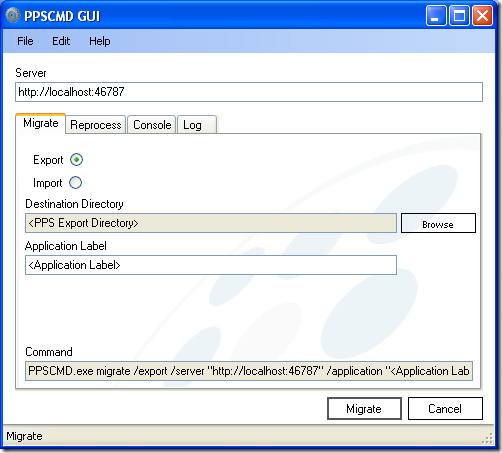
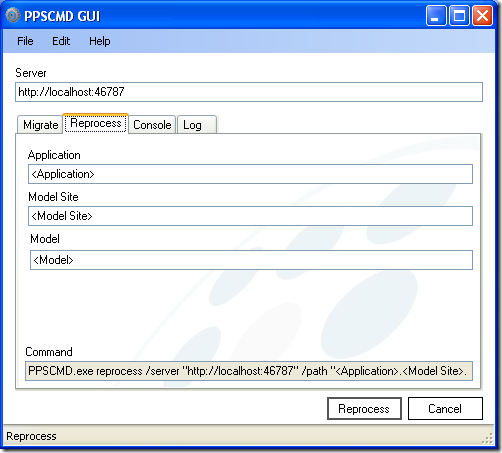
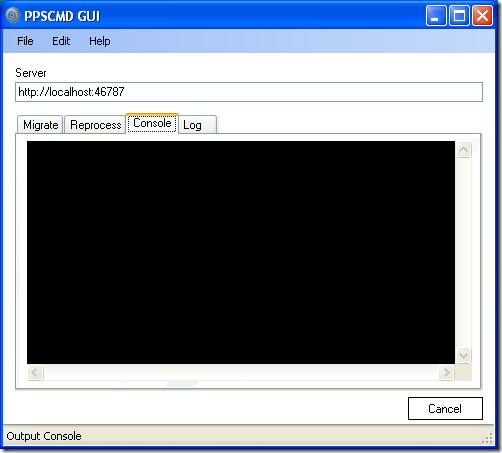
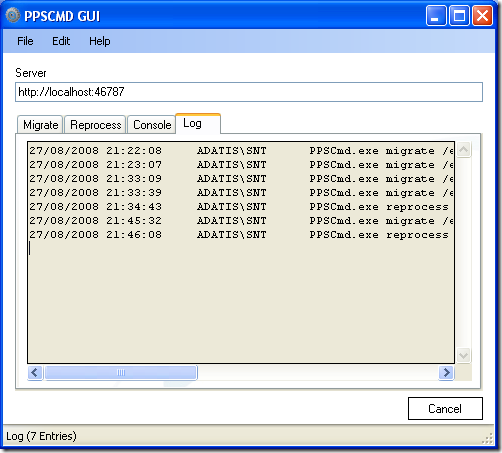
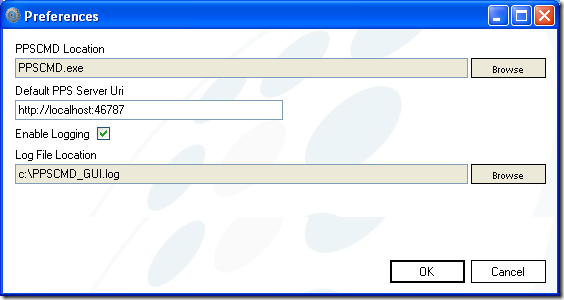






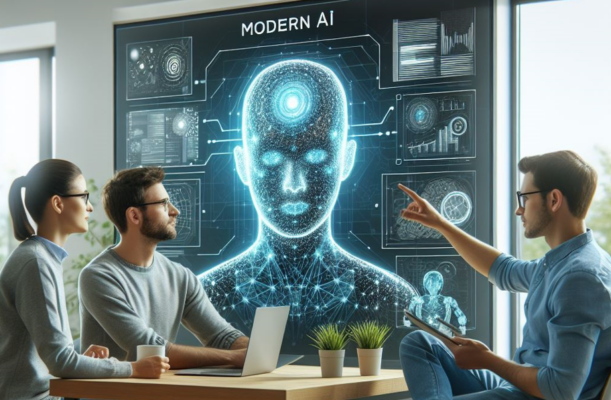
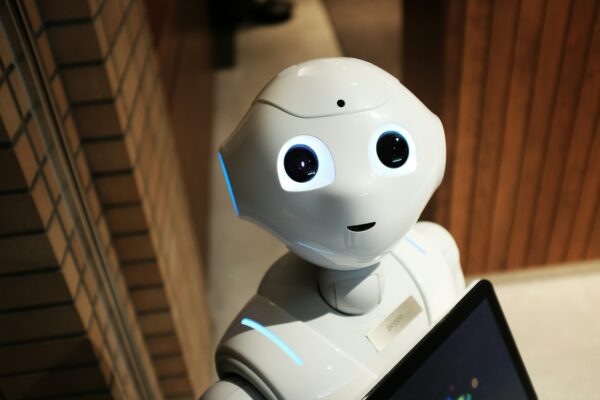
Pingback: PerformancePoint Planning: Deleting a Custom Member Property – A Solution – Adatis