While installing the latest CTP release for SQL Server 2008, I came across an odd installation error. It was one of those errors that is less than helpful, as follows:
TITLE: Microsoft SQL Server 2008 Setup
——————————
Upgrade Failed due to the following Error.The error code is :-2147467259.Message:Unspecified error
——————————
The install package had installed everything but the end client components and tools! Most frustrating, and the only thing I could do was see what would install and what wouldn’t. The problem is, the whole installation process takes so long!
After retrying this install numerous times, it seems that it thinks it is being upgraded, although there is no instance, and never has been an instance of SQL Server 2000, or SQL Server 2005. However, I do have Visual Studio 2005 installed. After removing components and re adding them, I seem to have identified the problem; it will not install with Business Intelligence Development Studio. So Installing SQL Server 2008 with out this component included works no problem. However this will cause a problem as I will be needing BIDS. As and when I find out how to install it I will add it to my blog!
Hope this helps any of you out there who are experiencing the same problems!


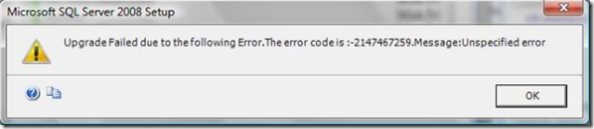
Introduction to Data Wrangler in Microsoft Fabric
What is Data Wrangler? A key selling point of Microsoft Fabric is the Data Science
Jul
Autogen Power BI Model in Tabular Editor
In the realm of business intelligence, Power BI has emerged as a powerful tool for
Jul
Microsoft Healthcare Accelerator for Fabric
Microsoft released the Healthcare Data Solutions in Microsoft Fabric in Q1 2024. It was introduced
Jul
Unlock the Power of Colour: Make Your Power BI Reports Pop
Colour is a powerful visual tool that can enhance the appeal and readability of your
Jul
Python vs. PySpark: Navigating Data Analytics in Databricks – Part 2
Part 2: Exploring Advanced Functionalities in Databricks Welcome back to our Databricks journey! In this
May
GPT-4 with Vision vs Custom Vision in Anomaly Detection
Businesses today are generating data at an unprecedented rate. Automated processing of data is essential
May
Exploring DALL·E Capabilities
What is DALL·E? DALL·E is text-to-image generation system developed by OpenAI using deep learning methodologies.
May
Using Copilot Studio to Develop a HR Policy Bot
The next addition to Microsoft’s generative AI and large language model tools is Microsoft Copilot
Apr