In the January Adatis hackathon we were split into 3 teams and got the chance to play with some bleeding edge technology. I was captain of the Gleam team, which meant we got our hands on the new Power BI Designer preview. To check out the other teams see here: STREAM (stream analytics), DREAM (Azure ML).
We tackled two main dashboards in our hack build, firstly creating excel mock-ups then reproducing inside Power BI Designer. This was pretty challenging as some of the chart types simply weren’t there and there was some awkward mashing of data to get it into different charts. The end results weren’t quite as pretty as we were hoping, but it’s still very quick to put together. The move towards a “dashboard” as opposed to large, single charts means we can create richer, more informative systems using the tool.
However our main focus was the designer itself – this is the start of the Power BI Suite leaving the clutches of Excel. Don’t get me wrong, when Power BI first started coming about it was right at home as a series of Add-Ons for Excel but as it has grown, and SSRS has become more dated, the corporate market started to look towards it for reporting. Power BI as a completely Excel-based system is outside of the development ecosystem, it’s not source controlled or versioned. For this alone I feel it justified for it to leave the nest and out into the real world as a standalone system.
That said… The preview designer is currently lacking functionality, it actually has less functionality than it did in Excel. There were certainly fewer chart types available than in its Excel counterpart and we did come across a few (very annoying) bugs. However, this is only a preview and since the Hackday there have been several updates for it that add various bits of functionality as well as bug fixes. So even if we are not 100% there yet it does seem that this new product is heading in the right direction.
There’s still a question of where it’s heading and how it will develop – but the Power BI Dashboards currently previewing in the US, and new features such as the Power BI API are really moving the technology into a mature, usable state.
We will be keeping a close eye on this as it develops and too see what new features get added in future updates of the preview and eventually in the real thing!

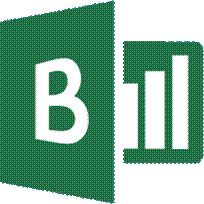
Pareto Charts in Power BI and the DAX behind them
The Pareto principle, commonly referred to as the 80/20 rule, is a concept of prioritisation.
Apr
Databricks: Cluster Configuration
Databricks, a cloud-based platform for data engineering, offers several tools that can be used to
Apr
AI Assistance in Microsoft Fabric
The exponential growth of Large Language Models (LLMs) couples with Microsoft’s close partnership with OpenAI
Apr
10 reasons why it’s worth the effort to understand the value of your data
“If leaders really want to create a data driven culture, the journey starts with them!
Apr
Content Safety in Azure AI Studio
Azure AI Content Safety is a solution designed to identify harmful content, whether generated by
Apr
Model Benchmarks in Azure AI Studio
In the constantly changing field of artificial intelligence (AI) and machine learning (ML), choosing the
Apr
Celebrating International Women’s Day: from Classroom to Code
As we celebrate International Women’s Day, I want to share my journey of breaking stereotypes
Mar
Pretty Power BI – Adding Pagination to Bar Charts
Good User Experience (UX) design is crucial in enabling stakeholders to maximise the insights that
Feb